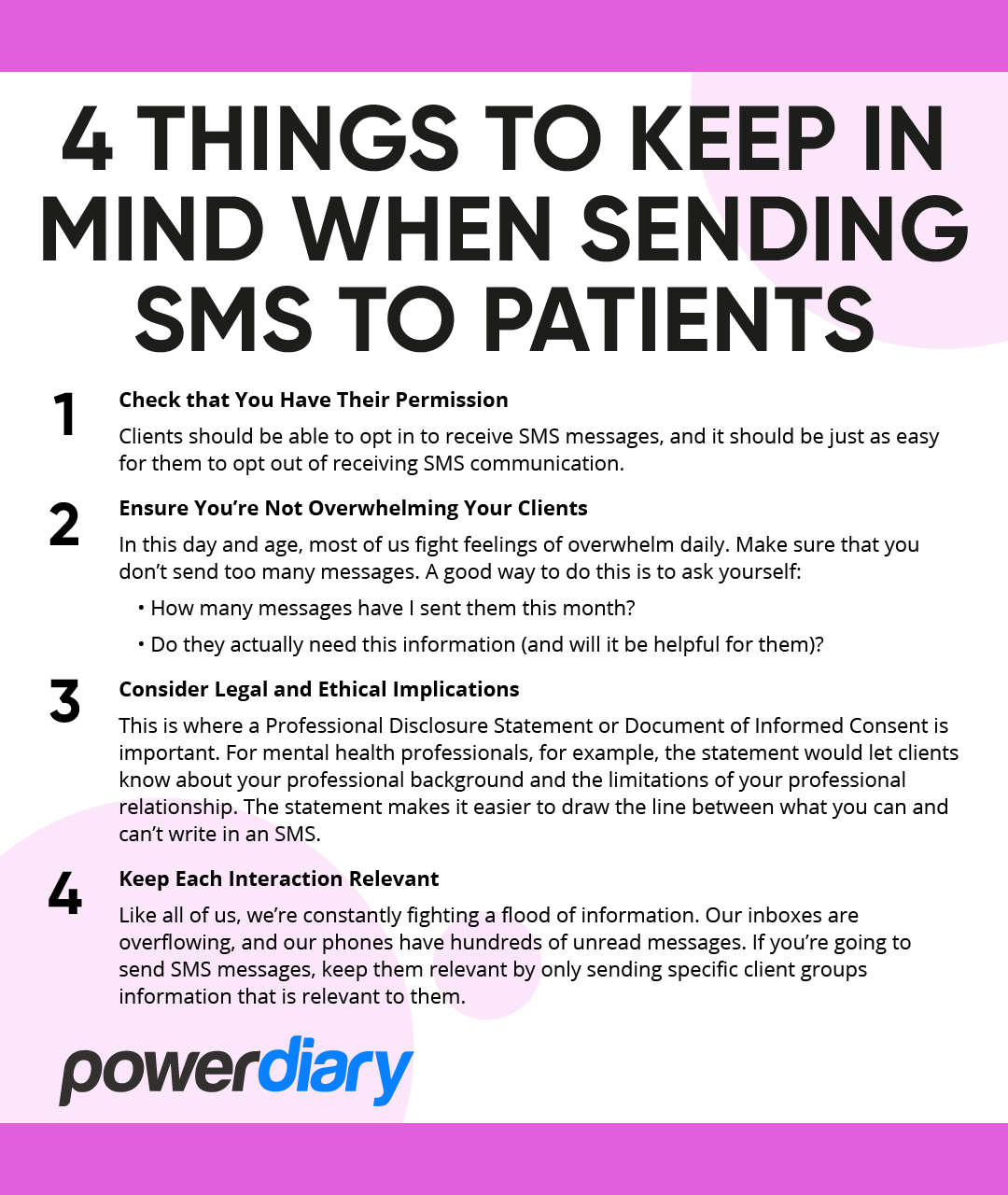Whether you’re actively trying to grow your client list (while retaining your current clients) or working on initiatives to build stronger relationships with an established client base, this article is for you. We’ll share our best sample SMS messages to send clients so you can start building relationships today.
Let’s face it: everyone’s looking for ways to streamline admin tasks and make changes to improve the client experience (without overloading their teams). Is it a pipe dream?
It’s clear that practice management software offers some pretty big wins on the admin side, such as invoicing, appointment reminders and confirmations, and clinical notes. But what about client connection, those soft skills that make offering clients a good experience easier?
One of the opportunities that often gets overlooked is the humble text message. But the stats speak for themselves:
- SMS has an average open rate of 98%, blowing other forms of communication, such as email, out of the water.
- 79% of people aged between 18 and 44 keep their smartphones within reach for approximately 22 hours a day.
- Compared to emails, which on average are responded to within 90 minutes, the average person typically responds to a text message within just 90 seconds.
Right, so if SMS messages are potentially an excellent way to open the lines of communication, what does this mean for your practice?
The Importance of Keeping in Touch with Clients
We’ve covered how important it is to keep in touch with your clients in previous articles, such as Beginner’s Guide to SMS Marketing for Your Clinic and 12 Benefits of SMS Appointment Reminders + Templates. But in summary, there’s the client care perspective and the financial one.
Client Care Perspective
You care about your clients’ health and well-being, but it’s not always possible to send custom messages for clients every time you need to follow up. You can change that by setting up SMS message templates and automated SMS messaging. If your client receives regular SMS communication that adds value, you can communicate (on autopilot) that you care.
Financial Objective
It’s worth mentioning that existing clients are more profitable than new ones. So, the question is how to use this information (and do so in a way that is manageable if you’re already time-constrained). If you create SMS templates for patients (and set messages to send automatically), you can control and benefit from regular communication.
How Modern Technology Streamlines Communication
Technology allows you to streamline and, in some cases, automate your client relationship-building practices. Your connection with your clients is vital, whether in the office or via a Telehealth call. Technology allows you to take it one step further with functionalities like electronic notes where you can include personal details and email marketing that helps keep you top of mind with minimal cost (there are 4.37 billion email users worldwide). Even online reviews are a communication opportunity, as more and more people turn to Google to find health services in their area.
But where SMS technology is in a league of its own is its ability to act both as a versatile marketing support tool and a client relationship-building tool. Apart from using SMS messages to reduce no-shows and cancellations, they can help you build a relationship with your clients on autopilot.
Sending automated text messages to clients is low-cost, quick to set up, and will reap rewards for years to come. What’s not to love?
Positive Sample SMS Messages to Send Clients (+ Templates for Each)
Depending on the type of practice you have, not all of the options will be a good fit. But it’s still worth it to quickly scroll through them for inspiration. We’ve included templates that you can work from, and they all fit in the 160-character limit for text messages.
New Services Sample SMS to Patients
Any time you add a new service to your offering or have a new staff member join your team – let everyone know. While any new additions to your practice should be published far and wide (such as email and social media), take care when sending SMS to patients. You don’t want to overwhelm them, so it may be best to only send these types of messages occasionally.
Pro Tip:
If you don’t want to send a bulk SMS message to your entire client database, use Tools > Communication > Bulk Send in Power Diary, along with the “Had an Appointment Between” filter to generate a list of recipients. This filter will help you generate a list of clients who booked within a specific period, such as those who booked recently.
Templates:
Friendly/Fun
We’re here to make your day, {AppointmentDiaryFullName} has just joined us, and they’re running a [INSERT YOUR SERVICE] promo for the next 2 weeks, limited spots available!
{BusinessName} just got better. {AppointmentDiaryFullName} has joined our team, offering [INSERT SERVICES HERE]. Book now!
Neutral/Professional
Hi {ClientFirstName}, {AppointmentDiaryFullName} has just joined us. S(he) specialises in [INSERT SERVICES HERE] and is running a [INSERT PROMO] promo for the month of [INSERT MONTH].
{BusinessName} is expanding. We’d like to welcome [INSERT PROFESSION] {AppointmentDiaryFullName}, reply to this SMS to book a session.
Motivational Updates Sample SMS to Patients
If you’re a lifestyle or fitness-focused coach, you might choose to motivate your clients with messages that encourage them to keep making positive changes. It could be a reminder to drink more water with a link to your blog post on the health benefits of doing so, or tips for integrating meditation into your daily routine.
Pro Tip:
Reduce lengthy URLs into something more manageable via TinyURL or Bitly to keep your SMS messages within the character limit.
Templates:
Friendly/Fun
Water is the source of all life, including you, so remember to get in your 8 glasses today (and read our blog post (link) while you’re at it!)
Struggling with motivation today? Here’s a quick energising meditation (link) from {BusinessName} to get you up and ready to go.
Neutral/Professional
Hi {ClientFirstName}, at your last session, I provided a set of rehab exercises. I’d love to know how it’s going and if you’ve had a chance to start with them.
Friday Motivation from {BusinessName}: “You may not control all the events that happen to you, but you can decide not to be reduced by them.” Maya Angelou
Changes in the Practice SMS
This could be anything from updated opening times or the opening of a new practice location to new documentation procedures. A quick SMS keeps your clients updated with what’s happening. They’re ideal for keeping your practice top of mind while also effectively communicating important information.
Templates:
Fun/Friendly
We’re online! Our new website is live: [INSERT LINK]. Please pop over, give it some love and let us know what you think!
Just so you know (no pressure!), you can now book appointments directly on our website and pay invoices [INSERT LINK].
Neutral/Professional
Dear {ClientFirstName}, in line with the latest COVID regulations and because your safety is important to us, our updated policies are available on our website.
Dear valued clients, our new opening times are now from [INSERT TIME] to [INSERT TIME]. We look forward to welcoming you to {BusinessName}.
Special Offers SMS Template
Everyone loves a good deal, so if you’re a massage therapist and have a couple’s special or another special offer, your clients will want to know about it.
Templates:
Friendly/Fun
Hey, you! Want to learn more about [INSERT SERVICE]? We’re hosting a free webinar on [INSERT DATE]. Join us for candid talk, a special launch offer and more!
It’s [INSERT MONTH], and that means a new discount deal. This month it’s [INSERT SERVICE]. Limited spaces. First come, first served. (T&Cs apply).
Neutral/Professional
Keep an eye out for our Wednesday promos at {BusinessName}. Get discounts on products and services while they last: [INSERT LINK].
Join us for our monthly {BusinessName} chat. This month we’re covering [INSERT SERVICE]. Sign up here: [INSERT LINK].
Follow-Up Text Messages to Clients
This is a great one for keeping clients engaged. It will require you to be disciplined and keep a log of who you need to check in with. Then, simply follow up with a client a day or two after their appointment using a pre-written follow-up template.
Templates:
Friendly/Fun
Phew, it’s been a minute since your session. How are you feeling? If there’s anything we can help with, just reply here and let us know.
Hi {ClientFirstName}, we loved having you join us at {BusinessName}. Please feel free to get in touch if you need further assistance.
Neutral/Professional
Hi {ClientFirstName}, I wanted to find out how you are after your appointment. Please let me know if you need to book a follow-up appointment or if you have questions.
Hi {ClientFirstName}, I’m following up on our appointment from yesterday. If you are still experiencing discomfort, please let me know.
Request a Review SMS
This could tie in with your follow-up message. A few days after appointments, you could send a friendly message to check on clients and ask them to leave a review if they had a positive experience.
Important Note:
The laws, regulations, and professional guidelines relating to the request and use of reviews and testimonials can vary across jurisdictions and health professions. If you’re unsure of the rules that apply to you, your professional association is often a good place to start.
Templates:
Friendly/Fun
Loved your appointment? Wish more people know about us? You can make it happen! Please pop over to [INSERT LINK] and let everyone know how awesome we are.
We hope that you enjoyed your appointment. If not, we’d love to know why so we can make it right. And if we got it right, please let others know: [INSERT LINK]
Neutral/Professional
Thank you for visiting us at {BusinessName}. If there’s any way we can improve, please let us know. And please consider leaving a review: [INSERT LINK].
Thank you for your visit to {BusinessName}. We’re constantly improving and value all feedback. If you have a moment, please let us know your thoughts.
Telehealth Options SMS
With COVID, there have been changes to how health practices run, and, in many cases, they look set to stay for the long run. If there are clients you haven’t seen in a while, they could benefit from a reminder about the Telehealth services you offer.
Templates:
Friendly/Fun
Hi {ClientFirstName}, the current restrictions have a way of getting everyone down. If we can help in any way, please reply to this SMS, and we’ll set something up.
We’re working hard to keep you safe, which is why we’ve changed the way we do things here at {BusinessName}; please review our COVID policy at [INSERT LINK].
Neutral/Professional
Dear {ClientFirstName}, due to the current restrictions, our clinic operating hours have shifted to 9 am – 4 pm. Telehealth and in-person services are available.
Dear {ClientFirstName}, to keep our team and our clients safe, we are observing the strictest COVID protocols; please review our COVID policy here: [INSERT LINK].
Annual Message to Check Up on Clients
This is an easy one to automate. You could send SMS messages for clients’ birthdays, to wish them a happy festive season and New Year, and for annual or bi-annual appointment reminders.
Templates:
Friendly/Fun
Hey {ClientFirstName}, we haven’t seen you in a while, and we miss you! We’re always here to help (and we offer Telehealth services if that’s a better option).
It’s your birthday, and we love birthdays! To help you celebrate, take 10% off any treatment at {BusinessName}. Valid for your birthday month.
Neutral/Professional
This is a friendly reminder that you’re due for your annual checkup at {BusinessName} this month; please get in touch to schedule an appointment.
From all of us at {BusinessName}, we’d like to thank you for your support during the year. We wish you a joyful festive season and a happy New Year.
Inactive Clients SMS
You could send a friendly SMS text to clients who haven’t booked an appointment recently.
Pro Tip:
To reach clients who haven’t booked lately, use Tools > Communication > Bulk Send in Power Diary, along with the “No Appointments Between” and “No Future Appointments” filters, to generate a list of recipients. Check out our Knowledge Base for more details on reaching out to inactive clients.
Once you have a list, you could send a bulk SMS message with a friendly greeting and an invitation to rebook.
Templates:
Friendly/Fun
Hey {ClientFirstName}, we haven’t seen you in 6 months and wanted to check in and see how you’re doing. We’re just a call away if you need help with anything!
Did something happen? We’ve missed seeing your friendly face around here at {BusinessName} so please don’t forget about us!
Neutral/Professional
Good Day, our records show you haven’t booked with us recently. At {BusinessName}, we’re always available to assist, and we’d love to hear from you.
Time passes by so quickly, and it’s already been 6 months since we last saw you. Please get in touch if you’ve been meaning to book an appointment.
Recent Clients SMS
Returning clients are vital to the success of a healthcare practice, so it’s important to seek out opportunities to acknowledge clients periodically. To identify and acknowledge your biggest supporters, you could run an Appointment Count Report, and then send SMS to patients with a special message or a promotion as a thank you.
Pro Tip:
Use Tools > Communication > Bulk Send in Power Diary, along with the “Had an Appointment Between” filter to generate a list of recipients. This filter will help you generate a list of clients who booked within a specific period. Check out our Knowledge Base for more details on reaching out to recent clients.
Templates:
Friendly/Fun
We’re so glad that you chose {BusinessName}! Please take 10% off your next treatment with us as a thank you for being you.
Hey, {ClientName}, you’re awesome! Please take 10% off your next appointment as thanks for being one of our top supporters.
Neutral/Professional
Dear {ClientName}, we wouldn’t be where we are today without our clients. Thank you for your support and trust in us.
Dear {ClientName}, thank you for your recent visit. We’d like to reward you with a 10% discount on your next treatment. Thank you for your continued support.
Tips for Using Power Diary’s SMS Feature:
Checking Character Limits
Not sure if your SMS to patients is too long? Since SMS messages are charged at standard carrier rates, you want to get all the info into one short message. You need to keep the number of characters below 160. You can always check how many parts your text message consists of by using this counter on the Text Messaging Panel.
Remember Name Lengths
The length of a name or service can vary from two or three characters to many, so if you’re going to personalise your SMS messages, keep in mind that when the NAME field populates, the length of the SMS can vary significantly.
Add Further Personalisation
Power Diary has added a new “Job Title” field for practitioners, making it possible to merge your job title into your communications (to access it, navigate to Setup > Calendars when adding or editing a Calendar.) This can be used for the job title of the practitioner for the appointment, the practitioner for the client’s next appointment, and the client’s default practitioner.
Personalisation is useful in a multidisciplinary practice, where you may wish to include practitioner job titles within your SMS to patients, such as introducing a new practitioner.
4 Things to Keep in Mind When Sending SMS to Patients
Check that You Have Their Permission
Clients should be able to opt in to receive SMS messages, and it should be just as easy for them to opt out of receiving SMS communication. When clients enter the practice, reception staff can check if they’re happy to continue receiving messages. The other option is to include the option to opt out of marketing communications on the emails that you send your clients.
Ensure You’re Not Overwhelming Your Clients
In this day and age, most of us fight feelings of overwhelm daily. Make sure that you don’t send too many messages. A good way to do this is to ask yourself:
- How many messages have I sent them this month?
- Do they actually need this information (and will it be helpful for them)?
Consider Legal and Ethical Implications
This is where a Professional Disclosure Statement or Document of Informed Consent is important. For mental health professionals, for example, the statement would let clients know about your professional background and the limitations of your professional relationship. The statement makes it easier to draw the line between what you can and can’t write in an SMS.
Keep Each Interaction Relevant
Like all of us, we’re constantly fighting a flood of information. Our inboxes are overflowing, and our phones have hundreds of unread messages. If you’re going to send SMS messages, keep them relevant by only sending specific client groups information that is relevant to them. And don’t always make them promotional – attractive messages for clients are ones that add value, so offer something they will find helpful. That way, they’ll keep reading them, and you’ll keep benefitting.
Power Diary SMS Messaging Functionality
If you want to get a sample SMS to patients set up for your practice, here are a few things you might not know below.
Send Text Messages
The text messaging panel provides a central place for client communications and messaging. The panel will also alert you when a client responds to a message.
Read more about the Text Messaging Panel here.
Send Bulk Marketing SMS Campaigns
Using Power Diary communication templates or your own, you can send bulk SMS messages to your clients, keeping them up-to-date with upcoming specials, a change in opening hours or reminding them about an upcoming event.
Learn how to send bulk marketing SMS campaigns here.
Create SMS Communication Templates
The powerful Power Diary Editor makes it easy to create messages for clients, either creating your own from scratch or working from one of the pre-populated options.
Learn how to create communication templates.
As always, our friendly support team is on hand to help get you up and running quickly.
While the benefits of regular value-adding client SMS messages speak for themselves, getting your templates together and ready to send can be challenging. But persevere! It’s worth putting the effort in up-front as they make it easier to keep in touch with your clients, and the spin-off benefits of a full calendar and more positive reviews all add up.
If these templates are helpful, we also published Essential Patient Booking Confirmation Email & SMS Templates. Why not pop over to the post and update your confirmation SMS message templates while you’re working on SMS message client communication?