It’s pretty clear that any successful health practice needs a great website. A strong website presence is no longer a nice-to-have, it’s essential for being found and presenting your health business in a positive light.
Did you know that a staggering 1 in 20 searches on Google are health-related? More and more, clients are turning to their phones, tablets and computers to get answers to their health-related questions with studies showing that 73% of clients research treatment options online.
A thoughtful website is also important for reducing admin by giving potential clients and referrers confidence in your practice, and answering their questions – without the need for a phone call!
So how does your practice website measure up? Of course, there’s the aesthetic angle of your website which depends on your personal taste, but there are some also a few things to look out for and make sure you include in your website. If you think you might need to up your game and improve your website, let’s look at how you can get started.
Best Practice for Health Practice Websites
It’s a delicate balance between having a practice website that overwhelms the user with too much clutter and information, versus a minimalist design that looks impressive but is missing essential information.
Here we break it down with a few basics that all websites should cover, plus an additional 9 checks that you’ll need to do for an optimised health practice website.
First, Get the Basics Right
Similar to website requirements for most industries, there are a couple of general requirements that a health website should have in order to convert well.
Like all websites, your website should:
- Load quickly;
- Look good on mobile;
- Be easy to navigate;
- Include high-quality images that reinforce your message;
- Make it easy for a potential client to find the information that they need;
- Have branding that is consistent with your physical presence;
- Be optimised for both the user experience and SEO.
But there are also a number of factors that are specific to the health practice website. To help you optimise your health website, we’ve drawn up an eight-point checklist to ensure that you cover the most important aspects of your website.
Your 9-Point Health Practice Checklist
1. Detailed Services Pages
Your offering needs to be completely clear. Prospective clients should quickly be able to see what conditions you treat, what they can expect, and the likely outcomes.
Lawson Clinical Psychology has a well-laid out page with images that introduce the different services that they offer. There are links through to the specific services so clients can learn more about what is covered by the various options.
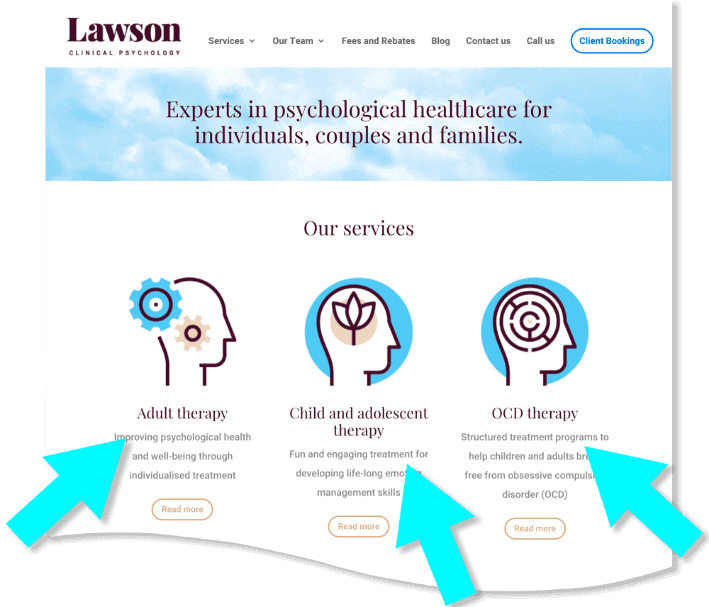
2. Good Quality Photos of Your Practice
To build trust and reduce anxiety, sharing photos of your practice will give clients an idea of what they can expect. Include photos of your reception area, waiting rooms and consulting rooms. It helps to have these images taken professionally – this is usually less expensive than you’d think and will transform the whole look and feel of your site.
The About Us page on Physio Essential’s website is a good example of combining information about the practice and what they offer, as well as including some images of what you can expect when you visit them.
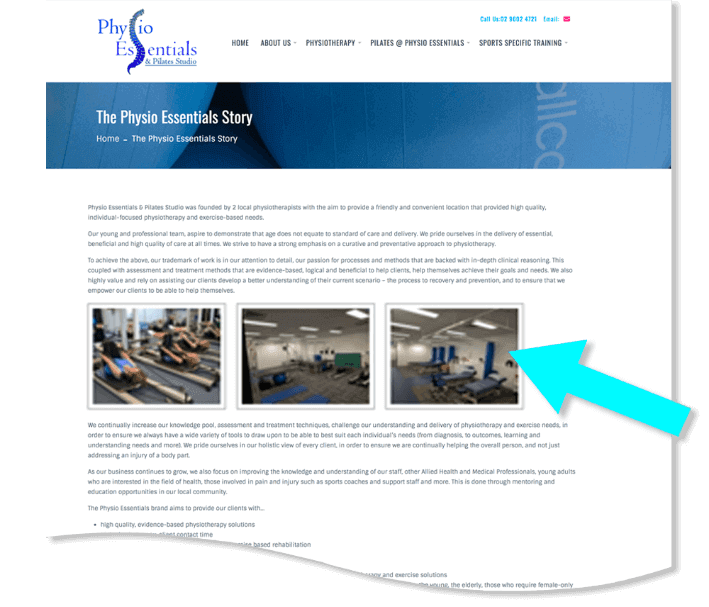
3. Contact Details
Make it easy for clients to get in touch so be sure to include:
- Your phone number, it needs to be on every page
- Your location, including a map and directions
- Other important contact information such as your email address, fax number and specific parking instructions
Blue Goose OT does a great job of this, their contact information is clearly visible at the top of each page, and their contact us page has an interactive map that makes it easy for clients to find the practice.
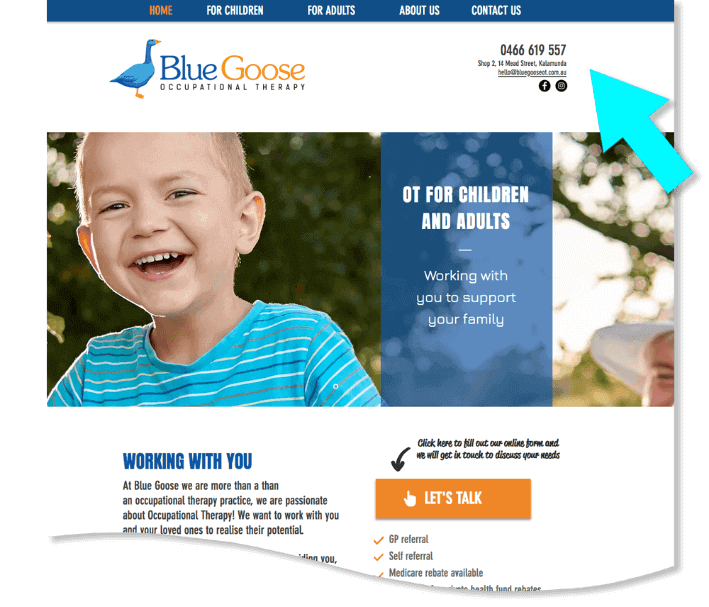
4. An Indication of Costs
Prospective clients want to know that they can afford your services before they make their first appointment. By including an indication of costs and available payment methods, you can address this concern. Ensure that you include any insurance eligibility as this may influence whether they choose your practice or another.
On Broulee Psychology’s website there is a Fees and Rebates page which can be accessed from the main navigation menu. The page clearly outlines the fee structure, rebates and what clients will need to pay.
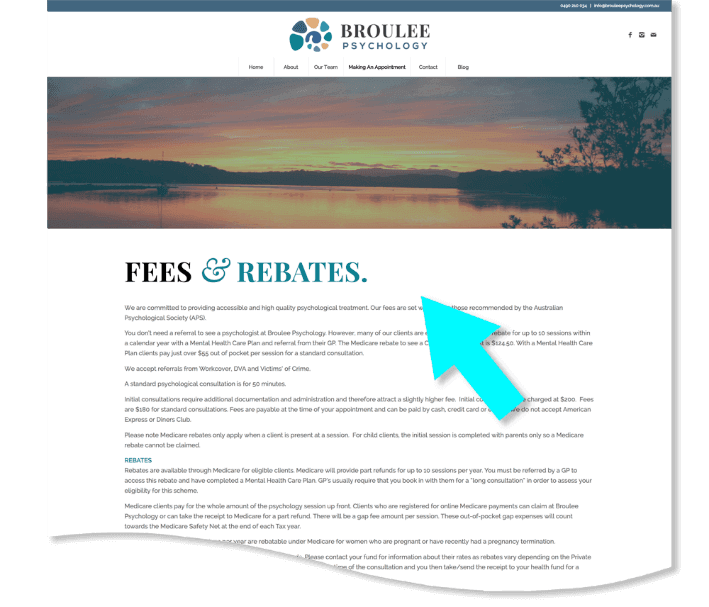
5. A Book Now Functionality
Make it easy for clients to schedule an appointment at a time that is convenient for them. This will help improve the conversion rate of your website because they’re able to book immediately instead of having to wait for office hours to phone in.
For Power Diary users, a Client Portal that enables clients to book appointments anytime is available and easy to integrate into your website. Many practice owners are surprised at how often this is used once they make online booking available.
The Therapy Spot uses Power Diary’s Book Now option which can be easily accessed from the main navigation menu. Rachel, the practice leader, shared the feedback that their clients often use the online booking option rather than calling in to make an appointment.
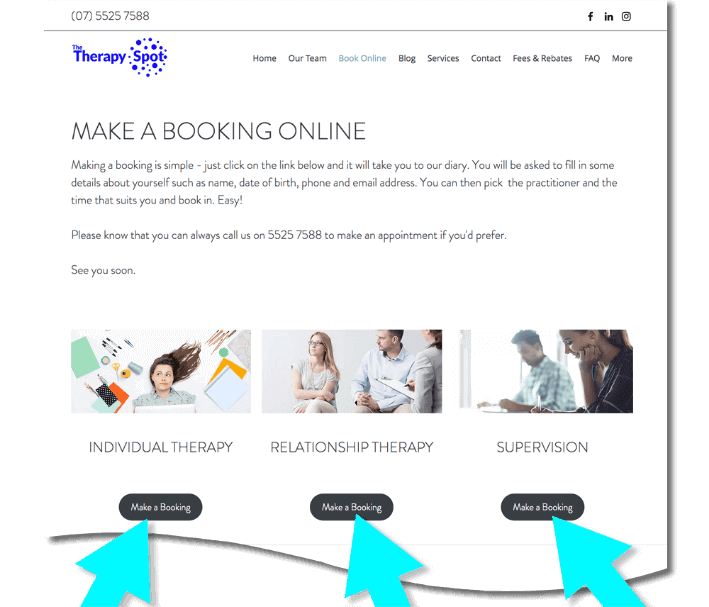
6. About Us
Personalise your practice by sharing an overview of how the clinic started, your vision and your guiding philosophy. The About Us page is often excellent for driving conversions – by sharing more about the people that work at the practice you can build trust.
KinesiAlice has a very personal About Us page that shares some of her journey and encourages trust as she shares her qualifications and contributions that she has made to Kinesiology.
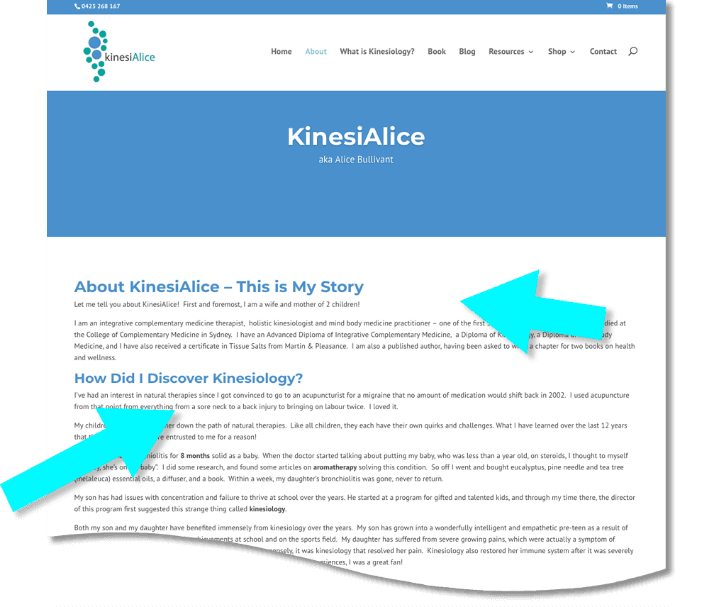
7. Your Team
If it’s not already on your homepage, your team information should be easily accessible on your practice’s About Page. Include a profile for each team member (both practitioners and administration staff) with an up-to-date photo. Include relevant information, such as specialties and qualifications, but don’t be afraid to include some more personal snippets of information too. This helps prospective clients feel more at ease with your team.
SixPhysio is a great example of this – the homepage shows a video of the practice founder in action in an extremely engaging video and their team page uses playful images to add personality.
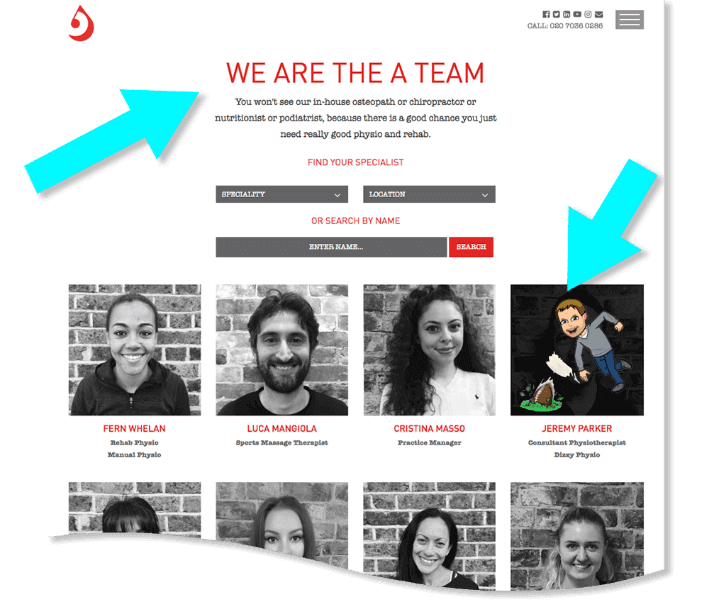
8. Information for Referrers
Make it easy for other health professionals to refer clients to you, and for clients to self-refer if applicable. To do this, you should share information on:
- How they can refer clients
- Information on the specific treatments that you offer
- Social proof, testimonials from referrers on the quality of the service that you offer, and the feedback that you provide to referrers
Bristol Psychology Services makes the information clear and easy to understand on their homepage with information for clients and professionals.
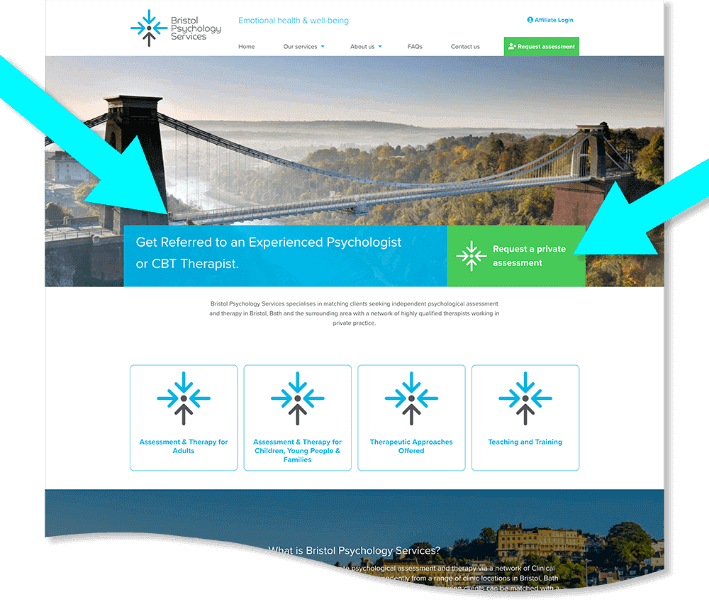
9. Frequently Asked Questions / FAQs
And finally, make sure you include an FAQ section that answers all the most commonly asked questions you or your admin team get when talking to clients. Think about all of the hesitations that a potential client or referrer may have and try to address them here. This information should be updated regularly as new questions arise.
A thorough FAQ section can go a long way towards reducing phone calls and helps to attract the right kind of client for your practice.
Found some useful pointers here? Your next step is to make the changes that your health practice website needs. Remember though, you don’t need to start from scratch or do everything at once! Work with what you have and make small changes until your website includes all of the information here and it’s easy for a client to book an appointment with you online.
And if you know a practice owner with a terrible website, do them a favor and share this article!





