We’re always working on a bunch of new features and tweaks to make Power Diary even better. Here’s a quick rundown of updates we’ve released in the past few weeks.
New Diary Selector
We’ve released a new Diary Selector. The new selector takes up less vertical space leaving more room for the appointment calendar. It also for the clinician’s name to be better displayed.
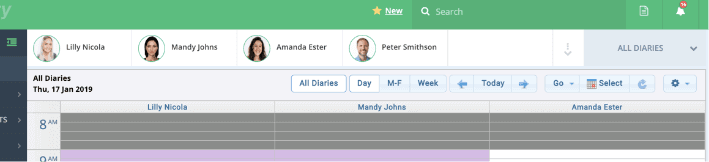
New Appointment Panel
The old appointment panel has served us well, but it’s time for something new. Not only did the existing appointment panel use the old styling (I’m talking circa 2010), but it also had limited functionality. Our aim is to allow you to do as much as possible from the main appointment panel, which will minimise the need to leave the main diary screen.
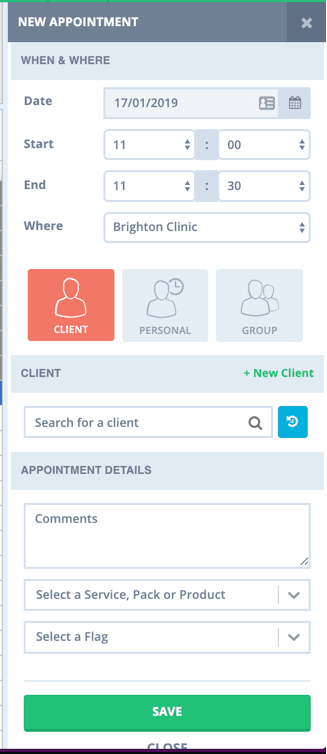
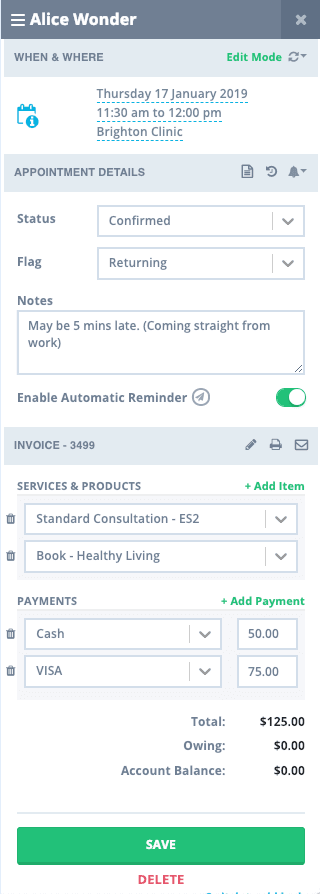
So how exactly is this better? Let me count thy ways….
1. It’s more modern.
Ok, that one is a no-brainer. Change isn’t always easy; it’s human nature to like what we’re familiar with. So, adjusting to something different might take time. That’s why we’re allowing users to toggle between the new and old panels. We’ll be removing the old one soon, so if you haven’t explored the new look, now is a good time.
2. You can see more information about past and future appointments.
Simply click on the icon shown below and you can see all past and future appointments. (Before you could only see the last and next.) This new feature makes it easy to see how many future appointments a client has booked without leaving the main calendar.

3. Add multiple products and services.
You can now add multiple products and services to an invoice without having to click into Edit Invoice. This saves time, and is more intuitive for new users who join your team.
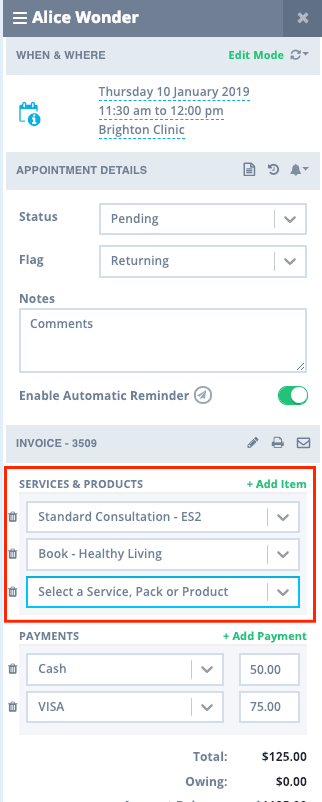
4. Add multiple payments.
You can now add partial payments or multiple payments from the new panel. This was one of our biggest requests, so we’re excited to have this feature live. It’s much quicker, more intuitive, and avoids having to go to the Edit Invoice page.
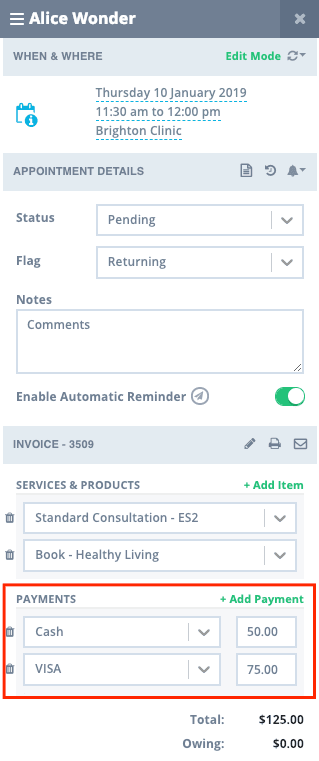
5. Enjoy easier access to common actions.
You can quickly print an invoice, set a recurring appointment, send an immediate reminder and more without having to click on extra menus to find these features. There are now accessible from the relevant heading areas for each section.
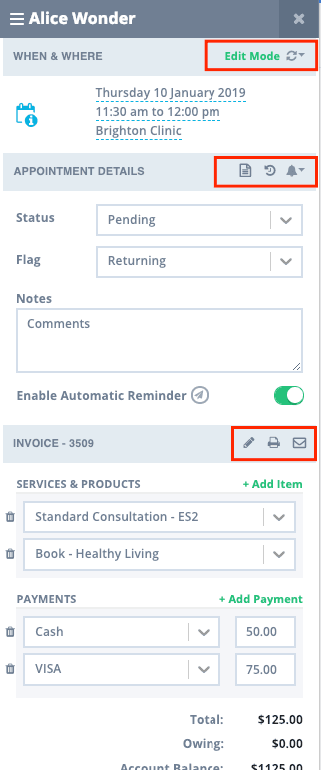
6. Copy your personal appointments to multiple calendars.
Personal appointments are often used to block out time for meetings, training or public holidays. Previously, you had to add a personal appointment to each calendar. This was time-consuming and repetitive (plus our users found it quite cumbersome). You can now make a personal appointment and copy it to multiple calendars at once.
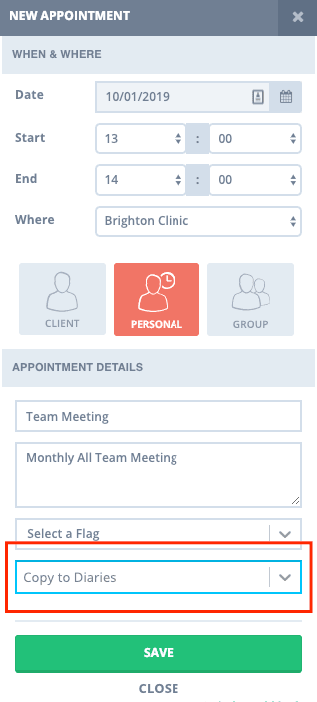
7. Direct link to Clinical Notes is back and better than before!
In an effort to clean up the appointment panel, we removed the direct link to the treatment notes, as we figured it was already accessible from client mega menu. We had some “not cool Power Diary” feedback over this one. We hear you, and we’ve brought it back – and made it better! We’ve added a colour indicator to the icon. If there’s no note attached for the appointment, it shows as grey. If there is a note written, it’ll show as green.
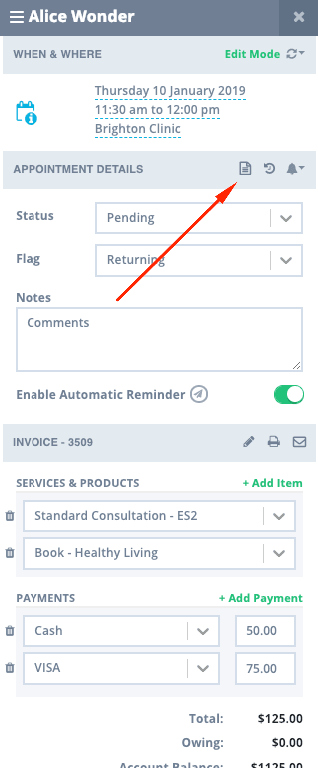
8. Reminder Details now in the Appointment Log
We’ve moved reminder details to the Appointment Log. This ensures the Notes area remains clearer and reduces the risk of overlooking important comments in this section.
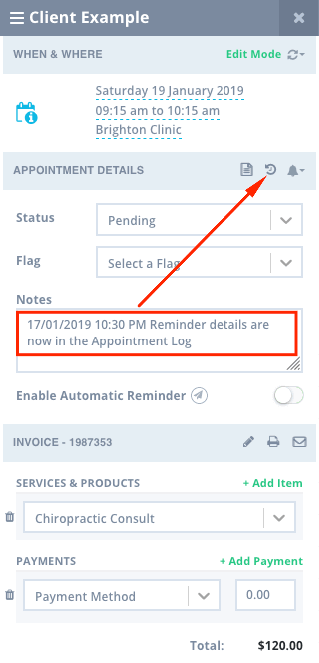
Hide Cancelled Appointments
Previously, cancelled appointments would remain visible in the diary, even though you’ve always been able to rebook the same spot with a new appointment. For some practices, leaving the cancelled appointments visible made it look a bit cluttered. It also made it difficult to see available appointment gaps. You can now choose to hide cancelled appointments from the calendar view. The appointment information is still saved in the client history, and you can toggle this setting on or off at any time. This is for those who prefer a cleaner calendar view.
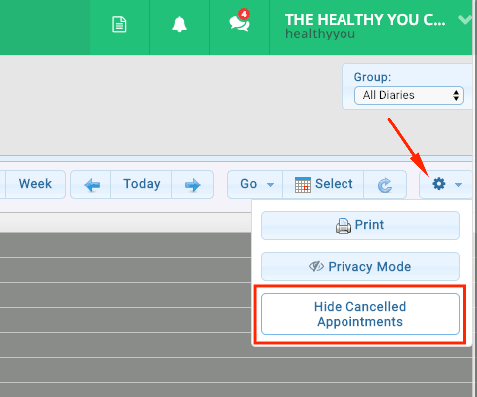
New Gender Options
You can now define gender options to match your client’s identity. You’re no longer restricted to Male / Female / Other. Add as many custom gender options as required.
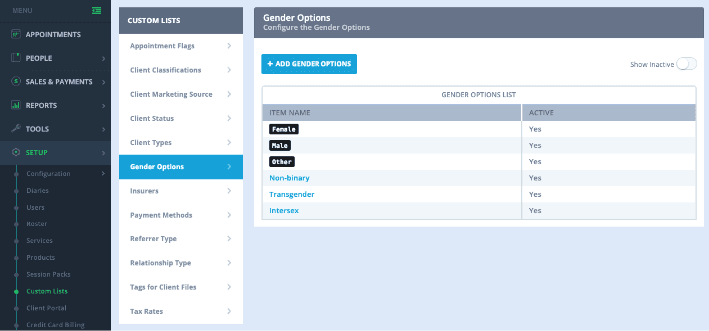
Invite New Users via Email
When you add new users, the system will send them an email prompting them to setup a unique password. Previously, you’d setup their username and password, and then they’d have to go and change it. Inviting new users by email is more secure, and more in line with what people expect when being added to a new system.
Import and Export Treatment Notes Templates
The new treatment note system allows you to develop custom treatment note templates. Plus, you can now export templates out of one account and import into another.
Why? Well, there are a few really great uses for this.
- You might have a few different Power Diary accounts and don’t want to recreate the same template multiple times. This way, you create it once, export a copy, and then import it into your other accounts.
- We’re developing a library of treatment note templates based on the needs of different professions. You’ll be able to select the templates you like and upload them directly into your account. Once uploaded, you can make your own small customisations to fit the needs of your practice.
- We now allow sharing within the Power Diary community. Made an awesome template and want to let others know? Just export it, email to and if we like it, we’ll add it to our collection (and give you full credit).
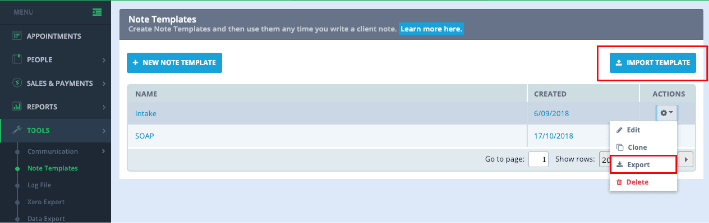
Happy New Year, and Thank You!
We had an amazing 2018 with record numbers of new practices joining Power Diary from around the world. Australia, UK, USA, and South Africa all hit conversion highs for December. We knew it was going to be big – but you blew us away!
And what really warmed the cockles of our hearts was the number of people signing up due to word-of-mouth referrals from our existing users.
Thank you for your support! Thank you for the feedback and suggestions you share with us too. Power Diary wouldn’t be what it is today without your input!
I hope you’ve had a happy and safe start to your new year! We’re so excited about 2019!
Damien
Co-Founder




