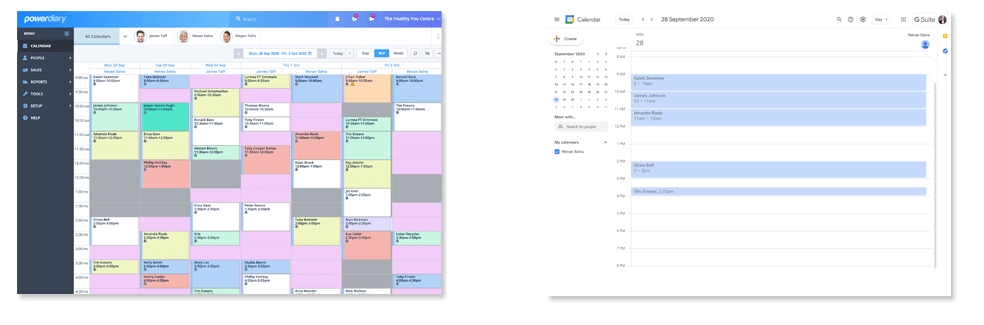Why use Power Diary with Google Calendar?
Using this integration, your appointments in Power Diary can be automatically synced with your Google Calendar, allowing you to use the app in conjunction with your smartphone and configure notifications for each of your appointments. This helps you maximise your efficiency and integrate your practice and personal life.
More About Google Calendar
Google Calendar is a well known time management and scheduling service. Using Google Calendar, you can quickly schedule meetings and events and get reminders about upcoming activities, so you always know what’s next. Google Calendar is also designed for teams, so it’s easy to share your schedule with others and create multiple calendars that you and your team can use together.
For additional information on Google Calendar, you can reach out to Google with your questions via the Google Help page.
Setting Up Google Calendar with Power Diary
Setting up your Google Calendar with Power Diary requires only a few steps, differing slightly depending on which device you use. Our Knowledge base outlines these steps in detail in our Connecting to Google Calendar article. If you need additional support, reach out to us on live chat via the website, or send us an email to [email protected].
Don’t have a Google account? You can set one up in less than a couple of minutes using their account set up page.
What our customers say about Power Diary + Google Calendar
"Good online product for therapy businesses. Overall I find Power Diary a helpful service to organise my notes and invoicing for my clients. I find it useful to be able to email invoices directly from the client's file. I particularly like that it is; Easy to keep track of client invoices and notes. Able to use on phone. Calendar syncs to Google calendar."
Catherine Leck,
Physiotherapist
Bayside Kids Physio
"Power Diary is very user friendly and has all the necessary components of a good program to be able to run our psychology practice efficiently. I also find the customer service very helpful and love the online chat- my questions get answered on the spot!"
Amy,
Child and Family Psychology Clinic