Wondering about
Practice Management Software?
Practice management software refers to a type of software system that helps healthcare and medical practices streamline their operations. It can manage everything from patient records and scheduling to billing and claims processing. By automating these processes, practice management software can free up staff time to focus on more critical tasks – such as patient care.
As a leader in practice management software, Power Diary helps health practices across the globe improve their efficiency and productivity.
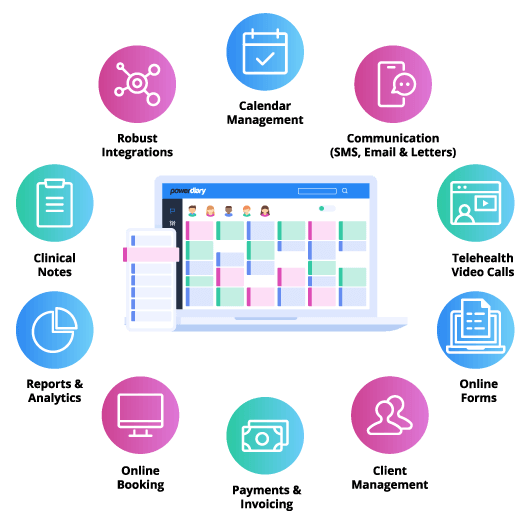
What are the Benefits of Practice
Management Software?
Adopting a practice management system (PMS) allows healthcare practices to experience real transformation and a step-change in how they deliver healthcare services. A good PMS is designed to make the work of healthcare providers and admin staff easier and more efficient and should make running a healthcare practice enjoyable.
10 ways that practice management software will shape and improve your health practice…
Reduce Administrative Tasks
Health and medical practice management software help improve the efficiency of your clinic by streamlining administrative tasks in a central system. This can include patient record-keeping, scheduling appointments and processing insurance claims.
Reduce No-Shows
A practice management system is used to send automated appointment reminders, which are proven to curtail no-shows by as much as 38%. This ensures that your time is respected and directly impacts the practice’s profitability. Appointment reminders are delivered seamlessly through SMS message or email and are a simple yet effective tool to mitigate any inconvenience or potential revenue dips from missed appointments.
Make Appointment Booking Easy
Appointment booking is a critical function of any health practice. Online practice management software helps streamline this process by providing an online booking system that integrates with your clinic’s schedule. This makes it easier for patients to book appointments from your website and for staff to manage the appointment schedule.
Enhance Communication
Practice management software allows practices to communicate professionally with time-saving letter and email templates for patients and referrers. Two-way SMS messaging also allows seamless communication to keep patients in the loop and position your practice to take every opportunity to provide exceptional patient care. Communication through Telehealth video appointments and online forms also enhances the patient experience.
Simplify Invoice Creation & Billing
Implementing a practice management software system helps simplify the creation of invoices and makes it easier to bill patients. The software can generate invoices based on services rendered and automatically send them to the patient. This saves your practice valuable time and money on billing costs.
Increase Growth
Practice management software has a direct impact on revenue and growth. The communication tools allow you to quickly remind patients to make future bookings, let them know about new services and send marketing messages. A waitlist also ensures that you can easily fill empty session spots, and offering services by Telehealth opens up opportunities for additional practitioners and patients.
Manage Client or Patient Records
Practice management software is also important for managing patient records. The software can store all of a patient’s medical information in one central location, including their contact information, medical history and test results. This readily available information helps improve the quality of care your patients receive.
Better Time Management
Practice management software handles all your essential administrative tasks, allowing you to focus on patient care. With simple appointment scheduling, billing, and claims processing, you save precious time, leading to a more efficient and streamlined practice.
Efficient Reporting
As a practice manager, your decision-making abilities are only as good as the data at your disposal. A practice management system serves as your oracle, offering real-time performance insights at your fingertips. It gives you an elevated perspective on your practice’s functioning, the performance of your team, and the power to delve deeper whenever necessary.
Streamline Operations
The Practice Operations Manual included with Power Diary’s practice management system allows you to set up your business to operate seamlessly according to the processes and policies you define. The default policies enable you to get your practice manual in place with a head start, while also being able to configure policies and procedures to suit your practice needs and preferences.

Who Does Practice Management Software Benefit?
Benefits for Your Clinic
Streamlined Operations:
Practice management software streamlines administrative tasks, improves workflow and enhances efficiency.
Improved Financial Management:
The software provides integrated invoicing, billing and payment solutions, ensuring smooth financial operations for your clinic.
Enhanced Productivity:
By automating routine tasks, practice management software frees up time for your staff to focus on core responsibilities, driving greater productivity.
Benefits for Your Patients
Convenient Appointment Booking:
Practice management software offers online booking capabilities, allowing patients to schedule appointments easily and conveniently.
Seamless Communication:
A practice management system facilitates smooth communication channels, enabling timely and efficient interactions between your clinic and patients.
Personal Care:
With comprehensive patient records accessible at their fingertips, the software empowers your team to provide tailor-made care.
Benefits for Practice Owners
Increased Profitability:
Running a practice with solid financial management systems in place, the ability to market services, and proper controls positions the practice well for profitability and an ability to continue operation in the long term.
Residual Value:
Practice management software supports the creation of a self-sustaining practice that can generate residual value. This allows owners to take a step back while the business thrives.
Benefits for Your Admin Staff
Reduced Workload:
Practice management software automates repetitive tasks, reducing the administrative burden on your staff and freeing their time to concentrate on more impactful activities.
Streamlined Record-Keeping:
A practice management system creates a central repository for patient records, simplifying storage and retrieval processes and leading to efficient record-keeping.
Enhanced Task Management:
The software offers features like appointment scheduling, reminders, message sending and task tracking, facilitating smoother task management for your administrative staff.
Benefits for Solo Practices
Improved Time Management:
Practice management software streamlines tasks, allowing solo practitioners to manage their practice efficiently and allocate more time to patient care.
Comprehensive Patient Records:
The software enables solo practitioners to maintain accurate and detailed patient records, improving care coordination and continuity.
Financial Efficiency:
With integrated billing and invoicing, solo practitioners can manage their financial operations seamlessly, guaranteeing accurate and timely payments.
Benefits for Larger Practices
Team Management:
Practice management software helps larger practices efficiently manage teams, including staff scheduling, task assignments and communication to foster better collaboration.
Efficient Payment Processing:
The software simplifies payment collection and processing, streamlining financial transactions.
Comprehensive Reporting:
Practice management software provides detailed reports and analytics. This offers valuable insights into the practice’s performance and individual practitioner results, enabling data-driven decision-making.
Benefits for…
Easy Referral Management
Easy Communication: Practice management software makes managing incoming and outgoing referrals simple. It can quickly generate communication letters to send to referring and receiving providers.
Referral tracking: With a practice management system, clinics can easily keep track of referrals. Reports can be generated to monitor referrer and patient status, giving practitioners an up-to-date overview of all referrals.
Easy Booking: Practitioners can quickly schedule appointments for any referred patients through the software, or allow for booking through the Client Portal, which allows for prompt and well-coordinated care.
How can practice management software
improve patient care?
Practice management software improves patient care by streamlining operations and enhancing communication. It allows for efficient appointment scheduling, automated reminders, and serves as a central point for patient records. This powerful combination creates smoother workflows, freeing up time for the team to provide more personal care. Practice management systems also facilitate Telehealth services, enabling remote consultations and broader healthcare access.
What is the benefit of scheduling with a
practice management system?
Scheduling with practice management software offers quick and easy appointment management. The availability of practitioners, certain types of practitioners, or specific services can be seen at a glance – in a weekly or daily view. Practice management software takes this further by simplifying the process of scheduling tasks and sending reminders, enhancing your clinic’s time and resources. This further reduces no-shows, improves patient punctuality and improves overall scheduling efficiency.
How does a practice management system
improve office efficiency?
A practice management system improves office efficiency in a health clinic by automating administrative tasks, eliminating manual paperwork, and reducing human error. In addition, it provides a central repository for patient records, simplifies billing and payment processes, and provides real-time insights into practice performance. These features enhance productivity, streamline workflows, and enable informed decision-making, ultimately leading to a marked improvement in the efficiency of your clinic.


What is the Purpose of Practice Management Software?
Practice Management Software is the heart and brain of a health practice. It’s the system that manages everything from appointments to reminders, invoices, notes, waiting lists, forms, communications, Telehealth and even the operating manual. Practice management software makes it easier to provide health services to more people with less administration.
On the other hand, practices without proper practice management software in place are left unprepared and vulnerable when treating patients and managing healthcare data, as they scramble between disjointed tools that are not specifically designed for health patient management.
Less Time Spent on Practice Admin
As health practitioners, we’re passionate about providing great service and positive outcomes for our patients. But the business of running a health practice can sometimes get in the way, and running a private practice can mean a lot of extra admin work. A good practice management system should reduce the time spent on administration and help practice owners and their teams to reclaim their time.
Empowering Health Practices
At Power Diary, we believe that it’s possible to run a successful practice and provide amazing health services, while also having plenty of personal time to spend with family, friends, or on other passions. In fact, our overriding goal is to create empowered and powerful health practices that benefit practice owners, their teams, and their communities.

Our practice management software is based on our goal to “empower health practices”. We believe health practice owners should…
- Have the power to do as little admin as possible
- Have the power to be financially rewarded for their service and sacrifices
- Have the power to build an asset that has real value and can operate without the owner
- Have the power to grow if they want to
- Have the power to provide positive health outcomes for their patients
- Have the power to spend time on their passions
These 6 components work together to make health practices and their teams successful in the long-run.
Key Features of Practice Management Software
Practice management software is packed with features that make it easier to manage and grow a practice. These key features include:
Calendar Management: Practice management software enables efficient appointment scheduling, ensuring optimal usage of clinic resources and reducing scheduling conflicts. Our flexible integrated calendar feature enables one-click appointment management across multiple practitioners, locations and modalities.
SMS & Email Communication: Built-in communication tools, like Power Diary’s automated appointment reminders and email and two-way SMS messaging, enhance patient engagement, improve communication between the clinic and patients and enable your team to follow up in a timely manner.
Telehealth Video Calls: The future of healthcare is digital, and Power Diary has you covered! Two end-to-end encrypted video calling solutions allow you to see patients wherever you’re located. Even better, they’re simple to use with no logins or downloads required.
Online Forms: Say goodbye to unnecessary paperwork and tedious data entry when you use online forms that automatically populate your patients’ profiles. Our online forms can easily be modified to suit the requirements of your practice.
Client Management: Power Diary’s integrated CRM solution provides a central repository for patient data and easy access to records, including medical history, test results and contact information. This comprehensive view enhances care coordination, improves accuracy, reduces human error and enables you to better manage patient relationships.
Clinical Notes: Taking clinical notes is a necessary and often time-consuming task for health practices. With a library of pre-prepared templates, Power Diary’s clinical notes feature reduces the burden of paperwork and clinical note-taking.
Online Booking: Providing online booking is a simple way to reduce administrative time and book appointments 24/7. Our client portal and online booking system make it easy for patients to book appointments and manage their health records straight from your website.
Payments & Invoices: A practice management system simplifies billing by generating invoices based on services rendered, automating payment tracking and facilitating claims processing. Power Diary’s integrated payment gateway and invoicing system make invoicing and billing a breeze.
Reporting & Analytics: Practice management software provides real-time insights and analytics on practice performance, financials and key metrics. With this data at your fingertips, your clinic can make better-informed decisions, identify areas for improvement and plan strategically for the future. Our system offers over 26 Reports to give you the information you need to manage your clinic.
Robust Integrations: The right integrations give you tools to do your work effectively. Power Diary integrates with Stripe, Medicare, MailChimp, Google Calendar and more.
Practice Operations Manual: Power Diary’s industry-first Practice Operations Manual provides your practice with a core set of over 100 policies and procedures that can be adapted to meet the needs of your practice. It’s included in every account at no additional charge!
How to Select the Right Practice Management Software
When selecting practice management software for your business, there are a few critical factors to consider:

Security – ISO 27001 Certification
Give preference to software solutions certified in the ISO 27001 standard for information security management. This certification ensures adherence to the top global standards for the protection and secure handling of data, which provides a reliable foundation for your practice’s confidentiality.

Customer Reviews
It helps to take some time to explore the experiences of fellow healthcare professionals who have used the software. Their reviews may offer insight into the software’s usability, reliability, and overall satisfaction, which helps you weigh the pros and cons of each platform.

Customer Support
Investigate the level of customer support the software vendor provides. Look for responsive and knowledgeable support teams that offer training resources and live technical assistance. With adequate support, the initial implementation stage will be smoother, and you can relax knowing there will be help available if you encounter any bumps along the road.

Must-have Feature
Before deciding, identify the essential features for your practice. They could include appointment scheduling, patient records management, billing, reports, and an operating manual. Choosing the key features of a practice management system that align with your most important needs is vital.

Price / Value for Money
Consider the pricing structure of your chosen practice management system, including subscription fees and any additional costs. Does the platform offer value for money based on the features, functionality and support provided? Is it a suitable investment for your practice’s size and needs?

Lock-in Contracts
If you need flexibility, think carefully before entering a long-term lock-in contract. Look for software providers like Power Diary that offer no lock-in contracts and a money-back guarantee, allowing you to try the software risk-free before making a final decision.
Transform Your Clinic Today –
Start Now & Receive 50% off for the First Six Months!
How (+ When) to Implement Practice
Management Software
Implementing practice management software is a significant milestone in the growth of any allied health practice. The question isn’t just about *how* to implement practice management software but also about *when* to do it. Understanding this timing can be the difference between a smooth transition and a chaotic implementation process.
When to Implement Practice Management Software
Timing is crucial when implementing practice management software. The best time is before the practice’s administrative tasks overwhelm the staff, impeding their ability to focus on patient care. If you find that record-keeping, scheduling, billing, and reporting take too much time, consider practice management software. Another indicator is when the practice is experiencing substantial growth. A practice management system can provide the structure to manage an increased patient load and streamline workflows.
How to Implement Practice Management Software
Implementing practice management software involves a few crucial steps:
- Analysis: Start by determining the specific needs of your practice. Look at your workflow, and identify pain points and areas that need improvement.
- Vendor Selection: Research and select a software vendor whose features align with your practice’s needs. Consider factors like features provided, cost, support, data security, and integration capabilities.
- Data Migration: Transfer existing patient data and records into the new system. This process must be done carefully to prevent loss or corruption of data. Most software vendors should be able to do this for you.
- Testing: Run a series of tests to ensure all features function correctly and data is displaying as it should.
- Staff Training: Schedule training sessions for your staff to understand and navigate the software. These sessions are vital for successful implementation.
- Going Live: After testing and training, you’re ready to fully implement the software. Prepare to address any unexpected issues that may arise in the early days. Don’t panic if things feel different at first. Within a few days, you’ll be wondering why you didn’t implement a practice management system years ago!
Common Challenges in Implementing Practice Management Software
Challenges that some practices may experience when transitioning to a new practice management system include:
- Resistance to Change: Employees may resist shifting from familiar systems and ways of working to new software. Overcoming this requires clear communication about the benefits of the change and robust training to ease the transition.
- Data Migration Issues: The transfer of existing data can seem complex. Ensure that your vendor offers comprehensive support during this critical stage. Power Diary offers free data import services and assistance with this process.
- Training and Technical Support: Insufficient training can lead to mismanagement of the system, and inadequate technical support can halt operations when issues arise.
Implementing practice management software is a significant step towards a more efficient, streamlined health practice. With careful planning, clear communication, and a supportive software vendor, the move will be well worth it. Remember, the goal is to create a better patient experience and a more manageable workload for your staff.
What is the Difference between EHR and
Practice Management Software
The distinction between Electronic Health Records (EHR) or Electronic Medical Records (EMR) systems and Practice Management Software lies in their primary focus and functionality. Here’s a breakdown:
EHR/EMR Systems: These systems primarily focus on capturing, storing, and managing patient health information. They include features for clinical documentation, medical history and lab results. EHR/EMR systems are designed to support clinical workflows and enhance patient care by providing comprehensive health records accessible across healthcare settings.
Practice Management Software: This software focuses on the administrative and operational aspects within a healthcare practice. It streamlines tasks like appointment scheduling, billing, claims processing, and financial management, while also housing patient healthcare data securely. Practice management software aims to improve practice efficiency, workflow coordination and revenue cycle management.
While both EHR/EMR systems and practice management software serve important roles in healthcare practices, their focus is slightly different:
- Pure EHR/EMR systems have clinical documentation and patient health information management as their highest priorities. The emphasis is on communication and coordination among healthcare providers.
- Practice management software is more focused on an individual practice running well and providing the best service for its patients. The emphasis here is on efficient practice operations, including appointment management, secure patient records, efficient billing, professional communications, and other tasks to streamline administrative processes and enhance productivity.
Some systems, like Power Diary, combine both the capabilities of an EHR/EMR system and practice management software into one comprehensive solution for healthcare practices.
For example, our all-in-one platform allows healthcare professionals to manage patient data and health records, track appointments and billing information, communicate with colleagues, send appointment reminders, and more—all from one single cloud-based application.
See how Power Diary’s Practice Management Software Works
In just over 3 minutes, you’ll see exactly how practice management software operates
Patient Data Security for
Medical Practice Software
Power Diary is not only a leading healthcare practice management platform chosen by practitioners worldwide, it’s also a pioneer in making healthcare data security the highest priority. Our unwavering commitment to security is deeply ingrained in our software development, operations and company ethos. We’ve taken comprehensive measures to address this issue and ensure the protection of patient information.
One crucial aspect of our security compliance is that Power Diary operates in multiple countries, serving customers from around the globe. We are committed to upholding the highest standards of compliance across the regions we operate in, ensuring that all customers benefit from the highest levels of security. Among the global security standards for practice management software, ISO 27001 stands apart.
Power Diary proudly holds the ISO 27001 certification, a prestigious international standard that acknowledges our dedication to maintaining the highest global security benchmarks for healthcare data. We are among only a few Practice Management Software systems to achieve this certification, which reinforces our dedication to safeguarding the security of our customers’ health information. By choosing Power Diary, practitioners can rest assured that we comply with international health data security standards and have undergone external verification, assuring adherence to global data security best practices.
In addition to ISO 27001, Power Diary adheres to and complies with a range of other security and privacy standards to ensure comprehensive protection. These include:
- HIPAA (Health Insurance Portability and Accountability Act): This US standard outlines security and privacy requirements for protecting patient health information.
- GDPR (General Data Protection Regulation) UK & EU: As mandated by the European Union, GDPR sets guidelines for data protection and privacy within the region.
- The Privacy Act (Australia): This legislation outlines privacy protections and standards for handling personal information in Australia.
- PIPEDA (Personal Information Protection and Electronic Documents Act): As a Canadian standard, PIPEDA governs the collection, use, and disclosure of personal information by private sector organisations.
- CCPA (California Consumer Privacy Act): This Californian legislation grants consumers enhanced privacy rights and controls over their personal information.
- POPIA (Protection of Personal Information Act): This South African legislation regulates the processing and protection of personal information.
With Power Diary, practitioners can trust that their sensitive health data is secure and handled following the most stringent international standards and regulatory requirements.
Why Choose Power Diary?
Selecting the right practice management software is an important decision, but Power Diary covers all of the bases,
making it an obvious choice. Here’s why…

Spend Less Time on Admin
Power Diary is designed to empower practice owners, practitioners and admin teams to operate efficiently and make the business of running a practice easy – so that you can focus on actually seeing patients. We aim to reduce time spent on admin with features to help manage schedules, billing, treatment notes, service delivery, operations, and more.

Work from Anywhere
Power Diary is an online practice management software – so it’s accessible from anywhere. You can use Power Diary when working from home on a tablet, checking your schedule from your mobile, or coming to the clinic and using a computer. Being cloud-based also provides security benefits, and your software is always up-to-date.

ISO 27001 Security Certification
Power Diary is one of the only practice management systems to be certified with ISO 27001 – the highest global security standard for healthcare data. Power Diary is also fully compliant with all applicable healthcare data privacy and security laws and frameworks in the markets we serve – allowing practices to rest assured knowing that their patient data is secure.

Create a Practice You Love
Our software is designed to help make your health practice a joy to manage. By using Power Diary, you also join a vibrant community where valuable insights and advice on managing health practices are exchanged. You also gain access to a wealth of free webinars, tutorials, articles and tools that provide support for growing and managing a thriving health clinic.

Easy Data Migration & Import
When you move to Power Diary from another practice management system, we provide a fast and free data migration service to import your existing data without missing a beat. This can include clients/patients, contacts, referrers, appointments, services, invoices, payments, treatment notes and more. Just upload your files, and let us do the rest.

Unlimited, Free Support
Power Diary’s customer support is best in class, and our team is available by online chat and email 7 days a week, almost 24 hours a day. We take immense pride in providing fast, friendly, and expert support that truly sets us apart. Plus, Power Diary is simple, intuitive and easy to use with no tech skills required. With no software to install, you’ll be up and running in minutes.

FREE Practice Operations Manual
By using Power Diary, you access your own Practice Operations Manual. This comes with over 100 pre-written policies and procedures that you can easily add to and modify to suit your practice. It helps ensure you’re meeting the standards of your professional, legal and regulatory obligations, as well as increasing predictability and practice productivity.

Best Value for Money
Power Diary’s goal is to empower health practices, which is why our pricing is designed to be extremely affordable. Whether you’re a solo practitioner or a large, multi-location clinic, Power Diary’s pricing is cost-effective and fair. Start a 14-day free trial (no credit card required!) to see how Power Diary creates value and makes a difference in your practice.

Flexibility & Money-Back Guarantee
We don’t believe in lock-in contracts. With Power Diary, you can upgrade, downgrade, or cancel at any time. You own your data and you can export whenever you choose. You can start with a free trial, but after that we also provide a Money-Back Guarantee so if you decide Power Diary isn’t right for you, we’ll refund 100% of your subscription fees.
See Why Health Practitioners Love
Power Diary!
What features should I look for when choosing
practice management software?
Some of the main features to look out for when comparing practice management software features are;
SMS appointment reminders, Telehealth, treatment notes, client intake forms, client booking portal, waiting list, letter and email templates, invoicing and billing, practice operations manual, and externally verified security certifications such as ISO 27001
Does your practice need practice management software?
If you’re serious about running and growing a sustainable and professional health clinic, practice management software is practically essential. But you might not need it right from the start. Here are some indications that your health clinic needs practice management software;
- You have more than a handful of appointments per week
- You spend more than an hour on admin per week
- You want to set your clinic up to provide a professional patient experience right from the start – with online bookings, automated appointment reminders, online intake forms, etc
Typically, if you can answer ‘yes’ to any of these questions, using a practice management system will be a valuable investment that will ultimately save you money and help you operate your practice in the best way possible.
How do I know my practice management software is secure?
The best way is through actual certification in global security standards. In the realm of practice management software, the most important global security standard is ISO 27001 and achieving this standard means that the software, and the company behind the software, are tested and verified against international standards, as providing the highest levels of security.
Affordable Pricing to Suit All Clinics
Start a free, fully functional 14 day trial (no credit card required).
Once you decide to signup, our pricing is extremely affordable and delivers incredible value.
*More than 100 Practitioners? Enterprise, government, university and charity plans available – please contact us to discuss.
How PD Compares to Our Competitors – Better
Price, Better Security, Better Customer Service.
You’ll find no shortage of options when it comes to practice management software. However, Power Diary stands head and shoulders above the rest due to its incredible functionality, competitive pricing, exceptional security measures, and unparalleled customer service.
Our software is designed for practitioners by a practitioner. This translates into a user-friendly and intuitive platform packed with features that make your job easier. We are proud to have happy customers worldwide, and their outstanding feedback, combined with our longevity in the industry, speaks to the quality of our software.
Special Offer this Month!
If there was ever a time the world needs health practitioners, it’s now.
Power Diary is passionate about helping practitioners, their teams and their clients.
That’s why we’ve decided to give you 50% off for 6 MONTHS!


An Unbeatable Price
At Power Diary, we believe in providing high-quality, reliable service without breaking the bank. That’s why our pricing structure is based on the number of practitioners using your account, ensuring that you aren’t paying for services you don’t need.
While many platforms tier their pricing models based on feature availability, with Power Diary, you get access to all features, regardless of your plan level. Pricing plans and SMS costs are clearly communicated on our pricing page. What you see is what you get with Power Diary.
*Remember, free practice management services might seem attractive, but they could be selling your data. With Power Diary, your data is yours and yours alone!
Why Choose Cloud-Based Practice Management Software?
Are you deciding between a cloud-based or on-premise practice management system? There’s a lot to consider but for many reasons, cloud-based software like Power Diary offers numerous benefits like easy setup, reduced maintenance costs, seamless integrations, and accessibility from any device, anywhere with an internet connection.
Some people worry about the security of cloud-based practice management systems, but the reality is that online systems actually offer far more security than locally installed counterparts. With online systems, updates and backups are handled automatically, ensuring that your system is always up-to-date and your data is secure. Plus, issues such as theft of computers or devices, fires, floods and other disasters, and hardware failures are greatly reduced.
What’s more, you won’t have to worry about compatibility issues as our software works across different devices and operating systems. You can comfortably access your practice management system whether in the clinic on a laptop, at home on a tablet, or in between places on your mobile. This flexibility greatly enhances the experience of operating a health practice.
Migrating Data from Another
Practice Management System
If you’re moving from one practice management system to another, you may be wondering if you need an IT team to assist! The complexity of each migration differs, but a good practice management software company will make the transition easy. Power Diary provides a fast, free and comprehensive data import service which sets us apart from other software. Our dedicated team stands by customers, providing guidance throughout every step of the process, eliminating the need for IT assistance on your end.
Once you’ve chosen Power Diary, our team joins forces with you to provide guidance and assistance throughout the process of moving to the system. You simply upload your existing data files (we help you access these), and our Data Import team starts work on getting the data ready for import. This team has expertise in handling and manipulating data, regardless of the complexity. So far, we’ve yet to encounter a data migration task that we couldn’t work with!
At the same time, the Customer Success team guides you in configuring your Power Diary account, setting up users, calendars, practitioner availability, services, client portals, and more. Our team can also provide training to your team members as needed, ensuring they’re confident and ready to use Power Diary once the data import is complete.
Our primary mission is to provide a seamless transition with no stress! See more about our data import process here.
FAQs
What is practice management software?
Practice management software refers to a type of software system that helps healthcare and medical practices streamline their operations. It typically runs and houses; appointment bookings, patient records, treatment notes, Telehealth video calls, online client portal, invoices, payments, reporting, a practice operations manual and more.
What does practice management software do?
Practice management software helps streamline and automate various administrative and clinical tasks within a healthcare practice. It manages crucial aspects such as appointment scheduling, maintenance of patient records, billing, reporting, and even patient communication. By using practice management software, healthcare providers can improve efficiency, reduce manual paperwork, enhance patient care, and ultimately save time and resources.
Can practice management software be integrated with other healthcare technologies?
Yes, practice management software can often be integrated with other healthcare technologies. Power Diary, for example, is designed to seamlessly integrate with a variety of other systems. These include popular platforms such as Xero, Stripe, Physitrack and Mailchimp. These integrations help to create a comprehensive, all-in-one solution for managing all aspects of a healthcare practice, increasing efficiency, and creating a smoother workflow.










