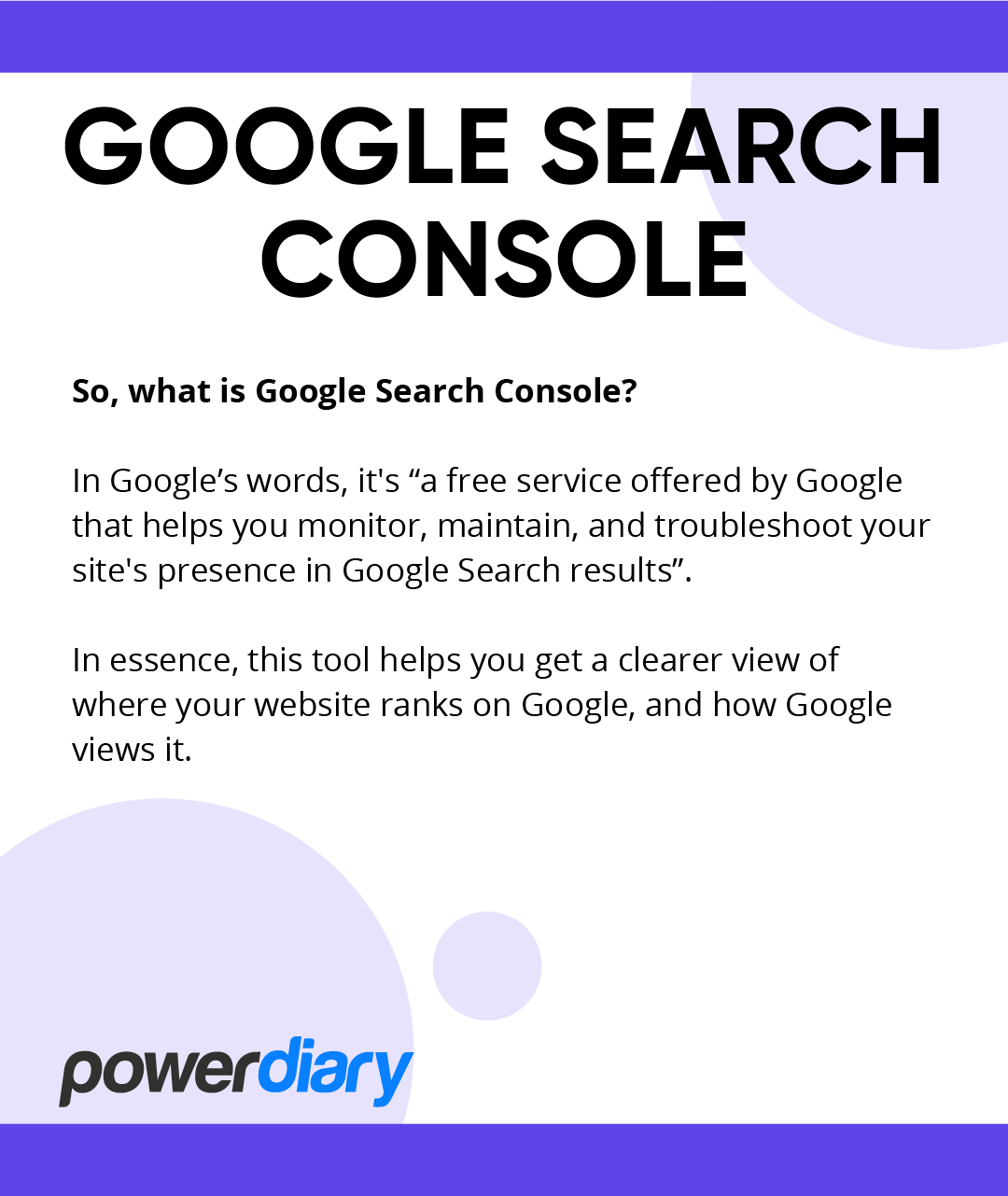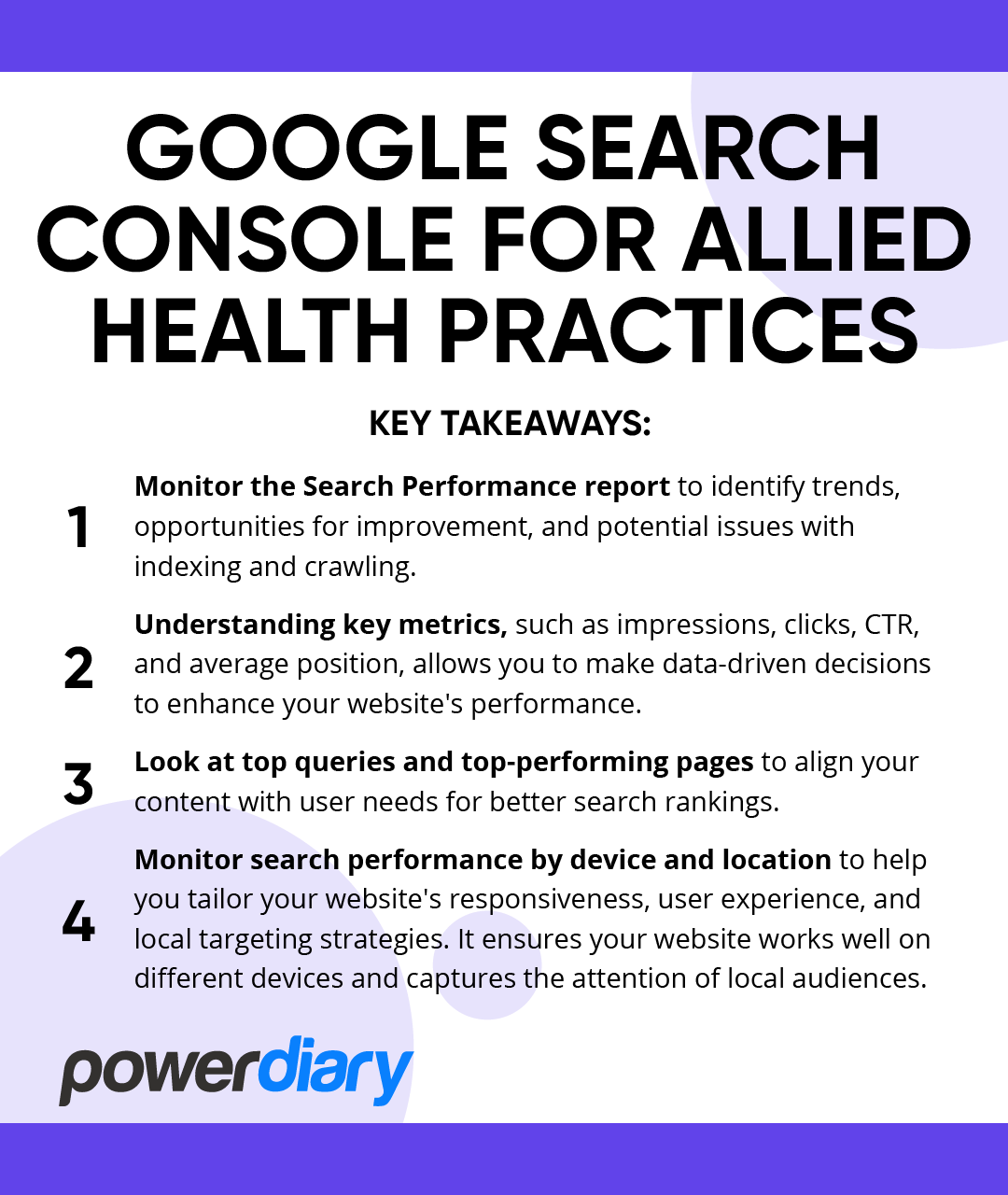Google Search Console is the key to unlocking the potential of your allied health practice’s website – you can’t afford to ignore it if you want your website to gain traction.
So, what is Google Search Console?
In Google’s words, it’s “a free service offered by Google that helps you monitor, maintain, and troubleshoot your site’s presence in Google Search results”. In essence, this tool helps you get a clearer view of where your website ranks on Google, and how Google views it.
Here’s the deal: if you want to enhance your website’s visibility in search results, it’s crucial that you understand search data. With this information, you can make strategic changes to improve your website’s visibility, increase organic traffic, and ultimately attract more patients to your practice.
Google Search Console gives you access to the keywords driving traffic to your site, the average position of your pages in search results, and even the number of clicks you’re getting.
Google Search Console gives you access to the keywords driving traffic to your site, the average position of your pages in search results, and even the number of clicks you’re getting.
Don’t worry if you’re not a tech wizard or a search engine guru; this article will get you up to speed with what you need to know without any confusing jargon.
Let’s jump right in…
How to Access Google Search Console
There are five simple steps to get started.
Step 1: Visit the Google Search Console Website
Open your web browser and go to the official Google Search Console website.
Step 2: Sign in with Your Google Account
To access Search Console, you’ll need a Google Account. If you don’t have one, don’t worry – it’s free and easy to create. If you already have a Google Account, simply sign in using your existing credentials.
Step 3: Add Your Website to Search Console
Once you’re signed in, add your website to Search Console.
Click the “Add a Property” button, and a pop-up will appear asking you to enter your website’s URL. Type in the full address of your practice’s website (e.g., https://www.yourpractice.com) and click “Add”.
Step 4: Verify Ownership of Your Website
Google requires verification to ensure you’re the rightful owner of the website you’re trying to add.
Several verification methods are available, including adding an HTML tag to your website’s code, uploading an HTML file to your website’s root directory, or using your Google Analytics account. Choose the method that suits you best and follow Google’s instructions to complete the verification process.
Step 5: Explore Your Search Console Dashboard
Congratulations! You’ve successfully accessed Google Search Console. Now, take a moment to explore the dashboard.
You’ll find a wealth of information about your website’s performance, including search queries, page rankings, crawl errors, and much more.
Overview of the Search Performance Report
The Search Performance report is the go-to feature in Google Search Console for gaining insight into how your website performs in Google search results. Even if you don’t look at anything else, the data here will give you more than enough to get started with.
It’s the primary source of search data, providing a wealth of information to help you understand your website’s visibility and user interactions. You’ll find information on search traffic, how queries are generally logged, and which pages have the highest (and lowest) click-through rate.
Knowing how to read these key metrics in the report will help you unlock the power of the Search Performance Report.
So, what are the key metrics?
Key Metrics & Dimensions
Several essential metrics and dimensions in the Search Performance report help you understand your website’s performance in search results.
For the purposes of interpreting your Search Performance report data, metrics are defined as quantitative measurements (for example, the number of users clicking on a particular link), whereas dimensions are defined as attributes (specific details such as demographics of site users) of data.
Here’s a brief overview:
Impressions
Represents the number of times your website is shown in search results, indicating its visibility to users.
Clicks
Clicks indicate the number of times users click on your website when it appears in search results, reflecting user engagement and interaction.
CTR (Click-Through Rate)
Refers to the percentage of impressions that result in clicks. This provides insight into the effectiveness of your website’s appearance, such as its title and description, in search results.
Average Position
The average ranking of your website in search results. This information lets you assess your site’s visibility and track improvements over time.
Filter & Explore Data
The Search Performance report allows you to apply filters to the data results to focus on specific subsets of data and gain deeper insights into your website’s performance.
You can isolate data for individual pages on your website using page-specific filters. This allows you to assess the performance of each page, identify top-performing content, and pinpoint areas that may require improvement.
What’s the point?
Examining relevant data over specific time periods will enable you to identify patterns in your website’s performance. Whether you want to compare performance month-to-month or year-over-year, trends allow you to spot changes, identify potential opportunities, and understand the impact of your optimization efforts.
In the spirit of making data-driven decisions for your allied health practice, employing the filters feature of Google Search Console empowers you exponentially.
Identify Top Queries & Pages
To guide your analysis of the data generated by your Search Performance Report, you need to identify the top queries driving impressions and clicks to your website.
It’s equally crucial that you understand the top-performing pages on your site.
Here’s why:
By identifying the queries that generate the highest number of impressions and clicks, you gain valuable insights into the keywords and phrases driving traffic to your website.
This information shows you what users are searching for, so you can tailor your content to their needs. This will help you attract more visitors to your site.
In tandem with this, identify the pages on your website that receive the most impressions, clicks, and have a higher click-through rate. It helps you understand which content resonates most with your audience and performs well in search results.
If some pages perform well, make your life easier – leverage that success and replicate it! On the flip side, you may also get some clarity into why other pages are underperforming.
Investigate Click Through Rate (CTR) & Average Position
As you begin using Google Search Console to look at search performance, two of the most important metrics to focus on include Click-Through Rate (CTR) and Average Position.
In basic terms – the higher your website’s CTR is, the higher your quality score will be on Google, which means that the average position of your website in Google search results will improve accordingly.
Here are some tips to improve your CTR:
Improve Meta Tags
Craft compelling meta titles and descriptions that accurately represent the content on your pages while incorporating relevant keywords. This helps entice users to click on your website when it appears in search results.
Create Compelling Titles
Craft captivating titles that capture the essence of your content and create curiosity. A well-crafted title can stand out in search results and increase the likelihood of clicks.
Use Rich Snippets
Implement structured data markup to enhance your search listings with rich snippets, like star ratings, product information, or event details. These visually appealing elements can increase the visibility and attractiveness of your search listings.
Monitor Performance by Device & Location
Google Search Console allows you to investigate your website’s search performance across different devices (desktop, mobile, tablet) and locations.
Here’s why this analysis is important:
Looking at search performance by device allows you to understand how users interact with your website based on their device. This way, you can tailor your website’s user experience accordingly.
For example, with the increasing use of mobile devices, your website’s mobile responsiveness is crucial. Mobile-friendly websites are more likely to rank higher in mobile search results and provide a better user experience, as they adapt to smaller screens and touch interactions.
Similarly, search performance results by location enable you to understand how your website performs in specific geographic areas. This analysis is particularly relevant if you’re trying to attract clients locally.
You can tailor your website for local search by targeting specific keywords, creating location-specific content, and using local business directories.
Identify Indexing and Coverage Issues
Google Search Console’s Index Coverage report helps identify potential issues with indexing and crawling of your website. It provides insights into how search engines access and index your website’s pages.
It’s essential that you monitor this report regularly to maintain a healthy website presence in search results. By addressing any indexing or crawling issues promptly, you can ensure that search engines have proper access to your content, enhancing the visibility and performance of your website.
Check Inbound Links
You can leverage the Links report in Google Search Console to gain insights into the websites currently linking to yours.
This empowers you to assess link quality, identify link-building opportunities, and enhance SEO for your allied health practice.
Google Search Console is a powerful tool for allied health practices in a world that increasingly operates online. By accessing Google Search Console, you can gain insights into your website’s visibility, search queries, page rankings, and more.
Key Takeaways:
- Monitor the Search Performance report to identify trends, opportunities for improvement, and potential issues with indexing and crawling.
- Understanding key metrics, such as impressions, clicks, CTR, and average position, allows you to make data-driven decisions to enhance your website’s performance.
- Look at top queries and top-performing pages to align your content with user needs for better search rankings.
- Monitor search performance by device and location to help you tailor your website’s responsiveness, user experience, and local targeting strategies. It ensures your website works well on different devices and captures the attention of local audiences.
Take advantage of the potential of Google Search Console, especially if your target demographic is comfortable with discovering and connecting with the services they need online. Unlock the power of this tool by using the data it provides to improve your website and attract more clients to your allied health practice.