Seamless Invoicing Makes Your Practice Run Better
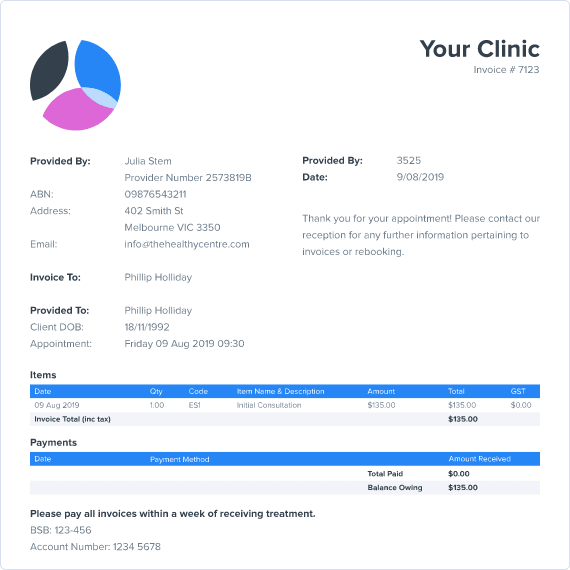
Billing is a critical component of any practice, and it can have a significant financial impact if not done correctly. Power Diary’s practice management billing software helps streamline the billing process by allowing practices to send invoices, receive payments, and maintain an up-to-date record of client financial data. This system enables practices to spend less time processing payments while reducing human error, ultimately improving financial performance.
EHR Billing Made Easy
EHR software has the potential to streamline and automate many practice operations that are ordinarily prone to human error, such as billing. Although billing is a routine task for health practices, it’s one that is significantly impacted by miscalculations and mistakes. A US-based study revealed that the Center for Medicare & Medicaid Services paid out over $36 billion in error during just one fiscal year.
Power Diary is designed to make life easier for practitioners and their staff, especially when it comes to billing. Our system integrates easily with cloud-based payment and accounting platforms, allowing practices to process payments quickly and accurately every time. This means less time spent dealing with paperwork and more time spent providing quality care to clients. Here are some ways our practice management billing software can help streamline your practice.
Create an Invoice Configured for Your Practice
Power Diary’s practice management billing software allows businesses to configure invoices according to their needs. We understand that every healthcare speciality has its own requirements when it comes to billing, which is why we designed our system to allow users to create custom invoices. Bills are configurable whether you’re a physical therapist, psychologist, speech therapist, dietician, or chiropractor—enabling you to get the most out of Power Diary’s billing software.

If you’re a psychologist looking for the perfect mental health billing software that allows you to create a custom invoice for therapy sessions, Power Diary has you covered. Perhaps you’re a physical therapist looking for a flexible physical therapy EMR and booking software solution; Power Diary will work for you, too! Whatever your practice, Power Diary can meet your billing software needs in one convenient solution. So no more shopping around—just one reliable and user-friendly booking and billing system that meets your needs.
Allow Clients to Make Invoice Payments Easily
It can be challenging to persuade clients to pay their bills on time, but with our practice management billing software, you can simplify the process. Our easy-to-use online booking and payment system allows clients to pay invoices securely online using credit cards, debit cards, and other popular payment methods. When you make life easier for your clients, they’re less likely to miss or delay payment. This leads to more timely, accurate billing and better financial performance for your practice. Everybody wins!

Get Invoicing Software for Your Small Business
For small businesses, an efficient billing system is vital to success. Creating invoices and keeping track of payments can be time-consuming and challenging for those with limited resources. As a result, many small business owners miss out on collecting payments from their clients.
With Power Diary’s practice management billing software, small business owners can create and send invoices quickly and easily, reducing the amount of time they need to spend managing their billing processes. This allows small businesses to focus on providing quality care to clients, safe in the knowledge that payments will be received in a timely manner.
Client Management Software Features
With Power Diary’s practice management billing software, healthcare providers can stay one step ahead when it comes to client payments.
Set Calendar Alerts
Our system offers calendar alerts that highlight any clients with an outstanding invoice due for payment. This means the provider will never miss a reminder for which invoices need to be paid.
Custom Pop Up Alerts
Providers can also incorporate a pop up alert when a client books a new appointment, providing an extra reminder that they have an unpaid invoice from the practice.
Email Your Clients
Reminders don’t need to be awkward either— Power Diary’s software gives practitioners the option to create email templates for polite payment reminders, meaning providers can get their message across without sounding pushy.
Generate Reports
For those who need an overall picture of their billing performance, Power Diary’s EHR billing software reports can show who has outstanding payments and how long they’ve been due. This helps providers manage their finances more effectively, ensuring that every invoice is paid promptly.
All of this makes Power Diary’s practice management billing software an essential tool for healthcare providers that need to stay on top of payments and streamline their billing process.
In short, Power Diary makes it easy for all types of practices to manage their billing processes quickly and efficiently. With our practice management billing software, healthcare providers have the ability to reduce missed or late payments and have more time to focus on building relationships with clients. When you invest in Power Diary, you take back complete control of your billing process.
Practice Management Billing Software Designed by a Practitioner
This means our system is designed with the specific needs of healthcare providers in mind, allowing businesses to quickly and easily list insurance details, accept full or partial payments, and record them as needed. Invoices can also be branded with logos and custom text, which allows practices to create a unique and professional look for their bills.
Power Diary also makes it possible to choose when payments are made—either during booking (using the online booking and payment system) or at the appointment itself. This makes it easier for healthcare providers to remain efficient, enabling them to concentrate on providing the best care possible. Finally, our system allows users to combine multiple invoices for a single client or create one invoice with multiple clients, which means less stress over handling larger workloads and keeping on top of payments!
With Power Diary’s practice management billing software, healthcare providers can be confident they’re enjoying the most convenient EHR billing process while saving time and collecting payments efficiently without hassle.
Make Payments Easy with Power Diary
Healthcare providers no longer have to deal with the stress of managing client payments. Thanks to Power Diary’s EHR billing solution, it’s never been easier. Get started today and try out our system for free! Plus, we’re offering 50% off for your first six months when you start with Power Diary now! Sign up and take advantage of this amazing offer!
Practice Management Software for Every Clinic
Power Diary’s clinic management software was designed to meet the needs of clinics across a variety of healthcare disciplines, including:
- Physiotherapists clinics: Use treatment notes with body charts, and benefit from Power Diary’s integration with Physitrack.
- Chiropractors clinics: Manage a busy calendar efficiently while also storing x-rays and MRIs securely.
- Mental health clinics: Power Diary offers high levels of data security, session notes and the ability to create time-saving custom note templates.
- Podiatry clinics: Update client information from anywhere, whether in the clinic or conducting an in-home appointment.
- Massage therapy clinics: Allow clients to book their own appointments online, record treatment notes and offer follow-ups in just a few clicks.
- Speech therapy clinics: Link family contacts and start telehealth appointments without leaving Power Diary.
- Acupuncture & Chinese medicine clinics: Keep your practice organised and manage clients seamlessly.
- Osteopathic clinics: Update custom client note templates and send automated follow-ups.
- Homeopathic clinics: Provide services and have the flexibility to sell products, with or without an appointment.
- Dietary clinics: Maintain detailed notes about client progress and never lose track of a payment.
- Occupational therapy clinics: Update client notes quickly and easily from anywhere.
- Social work clinics: Keep your records current on the go, and manage multiple locations as needed.
- Counseling clinics: Remove the stress from practice administration with cloud-based clinic management software.
- Therapy clinics: Reminders, notes, online bookings invoicing and marketing integrations empower you to streamline your practice.
- Naturopathy clinics: Complete detailed notes post-session, securely stored with the client’s information and history.
Why Choose Power Diary?
Selecting the right practice management software is an important decision, but Power Diary covers all of the bases,
making it an obvious choice. Here’s why…

Spend Less Time on Admin
Power Diary is designed to empower practice owners, practitioners and admin teams to operate efficiently and make the business of running a practice easy – so that you can focus on actually seeing patients. We aim to reduce time spent on admin with features to help manage schedules, billing, treatment notes, service delivery, operations, and more.

Work from Anywhere
Power Diary is an online practice management software – so it’s accessible from anywhere. You can use Power Diary when working from home on a tablet, checking your schedule from your mobile, or coming to the clinic and using a computer. Being cloud-based also provides security benefits, and your software is always up-to-date.

ISO 27001 Security Certification
Power Diary is one of the only practice management systems to be certified with ISO 27001 – the highest global security standard for healthcare data. Power Diary is also fully compliant with all applicable healthcare data privacy and security laws and frameworks in the markets we serve. Our top priority is to ensure patient data security.

Create a Practice You Love
Our software is designed to help make your health practice a joy to manage. By using Power Diary, you also join a vibrant community where valuable insights and advice on managing health practices are exchanged. You also gain access to a wealth of free webinars, tutorials, articles and tools that provide support for growing and managing a thriving health clinic.

Easy Data Migration & Import
When you move to Power Diary from another practice management system, we provide a fast and free data migration service to import your existing data without missing a beat. This can include clients/patients, contacts, referrers, appointments, services, invoices, payments, treatment notes and more. Just upload your files, and let us do the rest.

Unlimited, Free Support
Power Diary’s customer support is best in class, and our team is available by online chat and email 7 days a week, almost 24 hours a day. We take immense pride in providing fast, friendly, and expert support that truly sets us apart. Plus, Power Diary is simple, intuitive and easy to use with no tech skills required. With no software to install, you’ll be up and running in minutes.

FREE Practice Operations Manual
By using Power Diary, you access your own Practice Operations Manual. This comes with over 100 pre-written policies and procedures that you can easily add to and modify to suit your practice. It helps ensure you’re meeting the standards of your professional, legal and regulatory obligations, as well as increasing predictability and practice productivity.

Best Value for Money
Power Diary’s goal is to empower health practices, which is why our pricing is designed to be extremely affordable. Whether you’re a solo practitioner or a large, multi-location clinic, Power Diary’s pricing is cost-effective and fair. Start a 14-day free trial (no credit card required!) to see how Power Diary creates value and makes a difference in your practice.

Flexibility & Money-Back Guarantee
We don’t believe in lock-in contracts. With Power Diary, you can upgrade, downgrade, or cancel at any time. You own your data and you can export whenever you choose. You can start with a free trial, but after that we also provide a Money-Back Guarantee so if you decide Power Diary isn’t right for you, we’ll refund 100% of your subscription fees.

