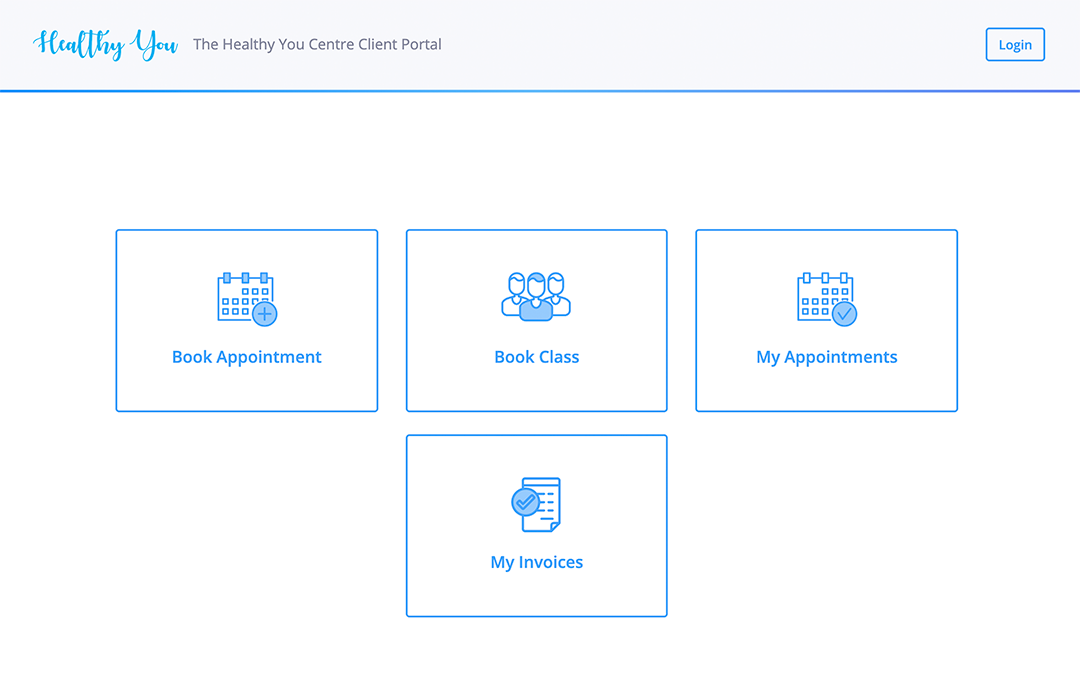Client Portal
Enjoy reduced administrative costs as clients book appointments on their schedule.
You don’t need to be in the office, on call, or even near your email. With our easy to use Client Portal, you can get bookings around the clock. Make the most of this feature by placing your unique booking URL on your website, Facebook page, in an email, or wherever it’s most convenient. Let patients book appointments on their time, with little to no effort from you.

How Online Booking Works
Full Control Over Booking
Accept New Clients
Allow new clients to instantly register and book appointments.
Appointment Rules
Set new appointment rules (e.g. client must book 12 hours in advance).
Brandable Portal Options
Add your logo or complete header image to match your brand.
Cancellation Policy
Enforce cancellation policy (e.g. client must cancel 24 hours in advance).
Clinician Preferences
Allow clients to book their usual clinician, or open up to any providers.
Individual, Group, or Class
Enable instant online bookings for individuals, groups, or classes.
Personalised Instructions
Display custom instructions to clients access your online Client Portal.
Terms and Conditions
Display custom terms and conditions relative to your clinic or practice.
Accept Payment at Booking
For added convenience, you can allow clients to pay via credit card at the time of booking.
But as always, we leave it totally up to you. Make it a requirement, just give patients the option to pay, or shut off payment functionality all together. As with every feature in Power Diary, this Client Portal was built with you in mind. We have made online booking completely hassle-free. A seamless scheduling experience means your diary will be packed with eager clientele. Plus, here’s a pro tip. Take the booking experience to the next level by customising your Client Portal with your own unique branding.
Practice Management Software for Every Clinic
Power Diary’s clinic management software was designed to meet the needs of clinics across a variety of healthcare disciplines, including:
- Physiotherapists clinics: Use treatment notes with body charts, and benefit from Power Diary’s integration with Physitrack.
- Chiropractors clinics: Manage a busy calendar efficiently while also storing x-rays and MRIs securely.
- Mental health clinics: Power Diary offers high levels of data security, session notes and the ability to create time-saving custom note templates.
- Podiatry clinics: Update client information from anywhere, whether in the clinic or conducting an in-home appointment.
- Massage therapy clinics: Allow clients to book their own appointments online, record treatment notes and offer follow-ups in just a few clicks.
- Speech therapy clinics: Link family contacts and start telehealth appointments without leaving Power Diary.
- Acupuncture & Chinese medicine clinics: Keep your practice organised and manage clients seamlessly.
- Osteopathic clinics: Update custom client note templates and send automated follow-ups.
- Homeopathic clinics: Provide services and have the flexibility to sell products, with or without an appointment.
- Dietary clinics: Maintain detailed notes about client progress and never lose track of a payment.
- Occupational therapy clinics: Update client notes quickly and easily from anywhere.
- Social work clinics: Keep your records current on the go, and manage multiple locations as needed.
- Counseling clinics: Remove the stress from practice administration with cloud-based clinic management software.
- Therapy clinics: Reminders, notes, online bookings invoicing and marketing integrations empower you to streamline your practice.
- Naturopathy clinics: Complete detailed notes post-session, securely stored with the client’s information and history.
Why Choose Power Diary?
Selecting the right practice management software is an important decision, but Power Diary covers all of the bases,
making it an obvious choice. Here’s why…

Spend Less Time on Admin
Power Diary is designed to empower practice owners, practitioners and admin teams to operate efficiently and make the business of running a practice easy – so that you can focus on actually seeing patients. We aim to reduce time spent on admin with features to help manage schedules, billing, treatment notes, service delivery, operations, and more.

Work from Anywhere
Power Diary is an online practice management software – so it’s accessible from anywhere. You can use Power Diary when working from home on a tablet, checking your schedule from your mobile, or coming to the clinic and using a computer. Being cloud-based also provides security benefits, and your software is always up-to-date.

ISO 27001 Security Certification
Power Diary is one of the only practice management systems to be certified with ISO 27001 – the highest global security standard for healthcare data. Power Diary is also fully compliant with all applicable healthcare data privacy and security laws and frameworks in the markets we serve. Our top priority is to ensure patient data security.

Create a Practice You Love
Our software is designed to help make your health practice a joy to manage. By using Power Diary, you also join a vibrant community where valuable insights and advice on managing health practices are exchanged. You also gain access to a wealth of free webinars, tutorials, articles and tools that provide support for growing and managing a thriving health clinic.

Easy Data Migration & Import
When you move to Power Diary from another practice management system, we provide a fast and free data migration service to import your existing data without missing a beat. This can include clients/patients, contacts, referrers, appointments, services, invoices, payments, treatment notes and more. Just upload your files, and let us do the rest.

Unlimited, Free Support
Power Diary’s customer support is best in class, and our team is available by online chat and email 7 days a week, almost 24 hours a day. We take immense pride in providing fast, friendly, and expert support that truly sets us apart. Plus, Power Diary is simple, intuitive and easy to use with no tech skills required. With no software to install, you’ll be up and running in minutes.

FREE Practice Operations Manual
By using Power Diary, you access your own Practice Operations Manual. This comes with over 100 pre-written policies and procedures that you can easily add to and modify to suit your practice. It helps ensure you’re meeting the standards of your professional, legal and regulatory obligations, as well as increasing predictability and practice productivity.

Best Value for Money
Power Diary’s goal is to empower health practices, which is why our pricing is designed to be extremely affordable. Whether you’re a solo practitioner or a large, multi-location clinic, Power Diary’s pricing is cost-effective and fair. Start a 14-day free trial (no credit card required!) to see how Power Diary creates value and makes a difference in your practice.

Flexibility & Money-Back Guarantee
We don’t believe in lock-in contracts. With Power Diary, you can upgrade, downgrade, or cancel at any time. You own your data and you can export whenever you choose. You can start with a free trial, but after that we also provide a Money-Back Guarantee so if you decide Power Diary isn’t right for you, we’ll refund 100% of your subscription fees.