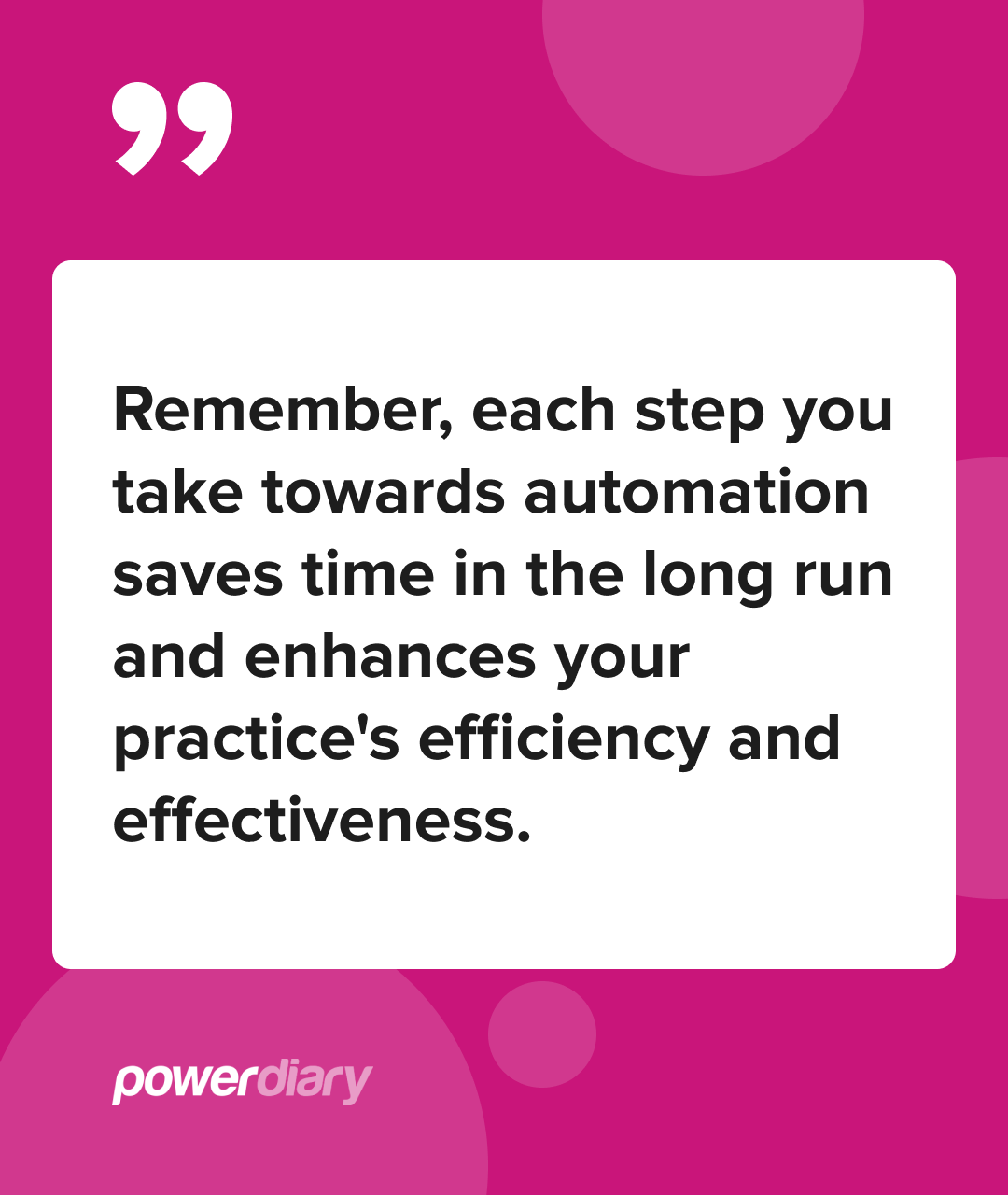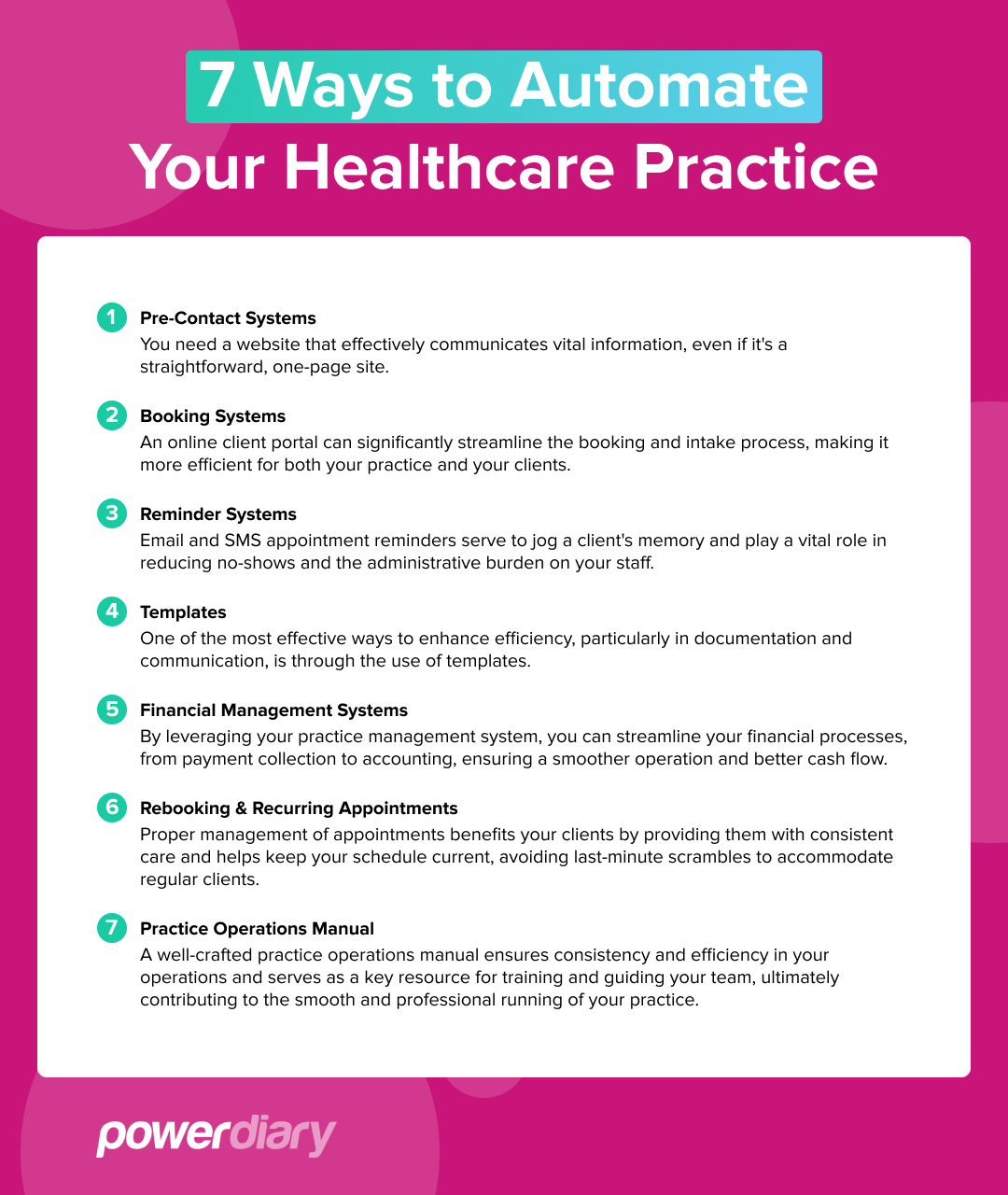Healthcare automation is rapidly becoming commonplace in allied health practices, offering a blend of efficiency and precision that was once unattainable.
From improving client safety and lowering costs to enhancing practice efficiency and reducing administrative burdens, automation provides a reliable solution for overwhelmed healthcare practitioners.
But what exactly is healthcare automation?
Simply put, it’s the application of technology to automate complex or repetitive tasks in healthcare settings. It’s an innovation that replaces manual effort and enhances the capabilities of healthcare providers to improve client outcomes.
Stay with us as we discover how to leverage healthcare automation to drive practice efficiency and boost profits.
Running an Allied Health Practice | Vision vs Reality
New practitioners typically enter allied health with a vision brimming with a clear idea of what they want to achieve. For most, the overriding vision is to make a tangible difference in clients’ lives, enjoy their lifestyle, and perhaps even set new standards in healthcare delivery.
Sound familiar?
Of course, the reality of running a healthcare business can be strikingly different from these initial expectations.
One of the most common surprises for new practitioners is the sheer volume of administrative work involved. The reality often involves being bogged down by paperwork, scheduling, billing, and compliance tasks – which can be overwhelming.
Is your practice delivering what you expected in terms of lifestyle, stress, and finances?
If not, now might be the time to reconsider how much energy you invest in administrative tasks instead of client care and professional development. This is the first step towards finding the right solution!

The Impact of Working Without Systems
The challenge of balancing the realities of the allied health profession with the administrative demands of running a business highlights the need for effective systems.
The relentless cycle of tension between clinical duties and administrative needs can lead to a sense of never truly finishing tasks, constantly dealing with a backlog, and feeling overwhelmed by the ‘mess’ that needs cleaning up.
Many practitioners start to doubt their capabilities, causing a kind of imposter syndrome.
Despite their qualifications and achievements, practitioners may fear they’re not good enough to run their practice successfully.
A big part of this is the failure to acknowledge that you’re wearing two hats: business owner (where you may not have a lot of experience) and healthcare professional (where you’re on the top of your game).
And what about your clients?
Without adequate systems in place, administrative tasks at every stage of the client journey will be less efficient.
The knock-on effect of these impacts can be isolating, and can even result in the failure of your practice in the long run.
The Solution? Shift your perspective.
Run your business as if you’re managing a national franchise. This means putting robust systems and processes in place and creating a framework around the business to ensure that processes are replicable and repeatable.
When you implement structured systems, you transform chaos into order and reduce cognitive overload, giving you the margin you need to continue offering high-quality healthcare.
1. Pre-Contact Systems
The first interaction potential clients or referrers have with your allied health practice will likely be online.
That’s why you need a website that effectively communicates vital information, even if it’s a straightforward, one-page site. An informative and user-friendly website is one of the lowest-maintenance (yet most important) systems you can implement for your business – is yours up to scratch?
Your website should be designed to easily answer fundamental questions, such as:
- Who you are: Introduce yourself and your team, if applicable. This section should provide a brief overview of your qualifications, experience, and the ethos of your practice.
- What you do: Clearly outline the services you offer. This helps visitors quickly understand whether your practice can meet their needs.
- Client demographics: Specify the clients you serve, such as children, teens, couples, or families. This information helps potential clients determine if your services are aligned with their needs.
- Fees and costs: Transparency about fees, out-of-pocket costs, and any gap fees for Medicare or DVA is crucial. This clarity helps in setting realistic expectations for potential clients.
- Contact information: Let potential clients know how to contact you and how to find your practice.
Want to level up?
Your website should also include a dedicated section for referrers. This section needs to be concise, outlining your referral process.
Ensure that all details necessary for receiving referrals are easily visible.
2. Booking Systems | Intake & Assessment
Online booking options for your allied health practice aren’t just a convenience; they’re a necessity. Using Power Diary’s automation tools can significantly streamline the booking and intake process, making it more efficient for both your practice and your clients.
Embrace Online Booking
Make it crystal clear on your website that clients can book appointments online.
Tools like Power Diary’s client portal allow you to configure settings; for example, you can allow only existing clients to book online or adjust the lead time for bookings to avoid last-minute surprises.
Intake forms can also serve as a screening tool. You can use these forms to filter out unsuitable appointments and contact the client in advance if necessary.
Understand the Benefits of a Client Portal
A client portal with online booking can cover multiple administrative tasks that would otherwise be manual.
Examples include:
- Eliminating the need to answer phone calls for bookings.
- Finding available appointment times without the back-and-forth of voicemail.
- Sending out forms automatically in confirmation emails.
- Entering client information into the system automatically and reducing manual data entry.
- Explaining fees and taking online payments or deposits at the time of booking.
Enhance Client Communication
Good practice management software like Power Diary can trigger a series of communications when a client registers online.
Registration and consent forms, which include important information like fees and confidentiality policies, can be sent out in one comprehensive email.
Clients can also attach referral letters and other documents directly to their intake forms, ensuring that all necessary information is in the system before you even meet the client.
Cater to Younger Clients
It’s important to acknowledge that younger generations increasingly avoid phone calls.
By setting up systems like online booking and automatic reminders, you can cater to these preferences, making your practice more appealing to a broader demographic.
This is especially crucial as the demand for online access to services continues to grow.
3. Reminder Systems | Email & SMS
One of the most effective tools in achieving effective appointment management is the use of automatic reminders via email and SMS.
These reminders serve to jog a client’s memory and play a vital role in reducing no-shows and the administrative burden on your staff.
The Importance of Confirmation
Implement a system where clients must confirm their appointments in response to automatic reminders. This simple act of confirmation does more than just remind the client of their appointment; it actively involves them in the process, which increases their commitment to attend.
Details Added to Reminders to Avoid Late Arrivals & Calls
To enhance the effectiveness of these reminders, consider including practical information.
A link to Google Maps in the reminder can be a small but significant addition. This simple inclusion helps clients easily find your practice, especially if it’s their first visit.
If a client gets lost on their way to a first appointment or is running late, they’ll likely call your practice. This means you must manage incoming calls, listen to and check messages, and potentially adjust your schedule at the last minute.
By providing clear directions in your automatic reminders, you can significantly reduce the chances of such scenarios occurring.
4. Template Systems | Treatment
One of the most effective ways to enhance efficiency, particularly in documentation and communication, is through the use of templates. With a standard approach to treatment notes and administrative letters, you can save time and ensure consistency in your practice.
Treatment Note Templates
The process of documenting client interactions is a critical component of healthcare, but it doesn’t have to be time-consuming.
Instead of starting from scratch each time, configure your own set of treatment note templates.
Essential templates might include:
- An initial intake assessment template.
- An ongoing session template for regular appointments.
- A closure or final treatment session template.
Additionally,
Consider templates for routine administrative processes, such as phone call summaries or follow-up actions.
Letter Templates
Configure letter templates for common communications to cut down on administrative time.
These templates might include:
- Referral acknowledgements to other healthcare professionals.
- Referral feedback letters.
- Closure letters with a treatment summary and next steps.
5. Financial Management Systems | Billing
By leveraging your practice management system, you can streamline your financial processes, from payment collection to accounting, ensuring a smoother operation and better cash flow.
Streamlining Payment Collection
Ideally, your practice should collect payment when bookings are made, with clients’ card details securely stored via integration with a service like Stripe.
This approach secures your revenue upfront and simplifies the payment process for your practice and your clients.
Using invoicing automation in Power Diary streamlines payment collection even further. The feature allows you to set automated SMS or email messages to invoice payees.
Using Integrations for Claims & Accounting
For practices dealing with DVA/Medicare claims or private health insurance, using a practice management system with integrated Medicare/DVA processing or a service like Tyro can be a game-changer.
Additionally,
Integrating your financial data with an accounting system like Xero can significantly enhance efficiency. This integration allows for the seamless transfer of financial data, reducing manual entry and potential errors.
Managing Referrals and Session Tracking
Use features like Power Diary’s session packs to track funded sessions.
This not only ensures you’re not holding unfunded sessions – it assists in determining when to request additional sessions, preventing treatment lapses.
Improving Debt Collection
Streamline debt collection by sending payment reminders directly from your practice management system, complete with an online payment link.
Remember,
The longer an account remains outstanding, the less likely you are to receive payment. Accepting online payments allows for quick payment reminders with invoice links, increasing the likelihood of timely payments.
Implementing a No-Show Policy
A well-documented no-show policy is essential.
When a no-show occurs, promptly generate and send an invoice. Delaying this process can lead to avoidance by the client, potentially resulting in unpaid bills and a decreased likelihood of the client returning for future appointments.
6. Rebooking & Recurring Appointments
Effective management of rebookings and recurring appointments is vital for maintaining a steady flow of clients and ensuring your practice operates smoothly. Proper management of appointments benefits your clients by providing them with consistent care and helps keep your schedule current, avoiding last-minute scrambles to accommodate regular clients.
Book out Existing Clients in Advance
One key strategy is to keep your existing clients booked out in advance. This approach ensures that you have dedicated slots for them in your schedule, which is especially important for those requiring ongoing treatment.
Neglecting to do so can lead to scheduling conflicts and may result in messy and inefficient booking processes.
Managing Highly Sought-After Timeslots
It’s common to have certain time slots that are more in demand than others.
If you have a regular client occupying a highly sought-after time slot, but they have a flexible schedule, consider discussing the possibility of moving to a different time slot.
Using Technology for Recurring Bookings
Leveraging a tool like Power Diary’s recurring bookings feature can simplify this process.
This feature allows you to set up and manage recurring appointments efficiently, ensuring regular slots for clients without the need for manual re-entry each time.
Streamlining Payments with Rebookings
When managing rebookings, consider integrating reminders and invoice links for pre-payment.
This system not only helps maintain a steady cash flow but reinforces the commitment of clients to their appointments.
7. Practice Operations Manual
A well-crafted practice operations manual is invaluable for your allied health practice.
It ensures consistency and efficiency in your operations and serves as a key resource for training and guiding your team, ultimately contributing to the smooth and professional running of your practice.
Good practice management software should enable you to develop a practice operations manual with minimal fuss – even if you don’t really know where to start.
The Value of Written Processes
Having written processes allows you to pre-think and create standards for handling various tasks within your practice.
This is crucial for maintaining a consistent client experience and saving time in the future. It provides a clear guideline for you and any team members and reduces ambiguity.
Key Areas to Document
When creating your practice operations manual, consider including standard processes across a range of functionalities.
These could include:
- Phone communication: Guidelines on answering the phone, including tone and key information to provide.
- Answering machine messages: Scripts for seasonal messages or away messages.
- Emergency contacts: A list of contacts for emergencies and on-site security.
- Daily checklists: Procedures for opening and closing the practice, ensuring nothing is overlooked.
- Team member protocols: Onboarding and offboarding procedures for team members.
- Routine business processes: Document the routines of your business, including daily, weekly, and seasonal tasks.
Storing Complex Communications
For complex or once-off communications, such as responses to court summons or explanations for not releasing a report, create a de-identified version of one you’ve already written and store it in a designated folder in your manual.
Label this folder “Awkward Communications” or similar to make it easy to find these examples when needed.
Additional Documentation Examples
Your operations manual can serve as a roadmap for so many other processes.
Other useful documents to include in your manual might be:
- Recruitment scripts: Standard scripts for interviewing or engaging with potential recruits.
- Recruitment ads: Copies of ads you’ve run for recruiting, which can serve as templates for future use.
- Rejection emails: Standard emails for responding to unsuccessful job applicants.
- Announcements: Templates for announcing new practitioners or changes within the practice.

Conclusion
While the temptation might be to automate everything at once, a more manageable approach might be to implement automation gradually.
As you encounter each process in your daily operations, take the extra time – perhaps just an additional 10 minutes – to set it up in your system. This incremental approach allows you to streamline and automate each process for future use, making the transition smoother and less overwhelming.
Remember, each step you take towards automation saves time in the long run and enhances your practice’s efficiency and effectiveness. It’s about building a foundation for a practice that runs more smoothly and provides a better experience for your clients and a less stressful environment for you and your team.
If you’re ready to begin your journey towards a more efficient practice, start a Free Trial with Power Diary now! Discover firsthand how the right tools can transform your practice management and help you achieve the vision you have for your allied health practice!